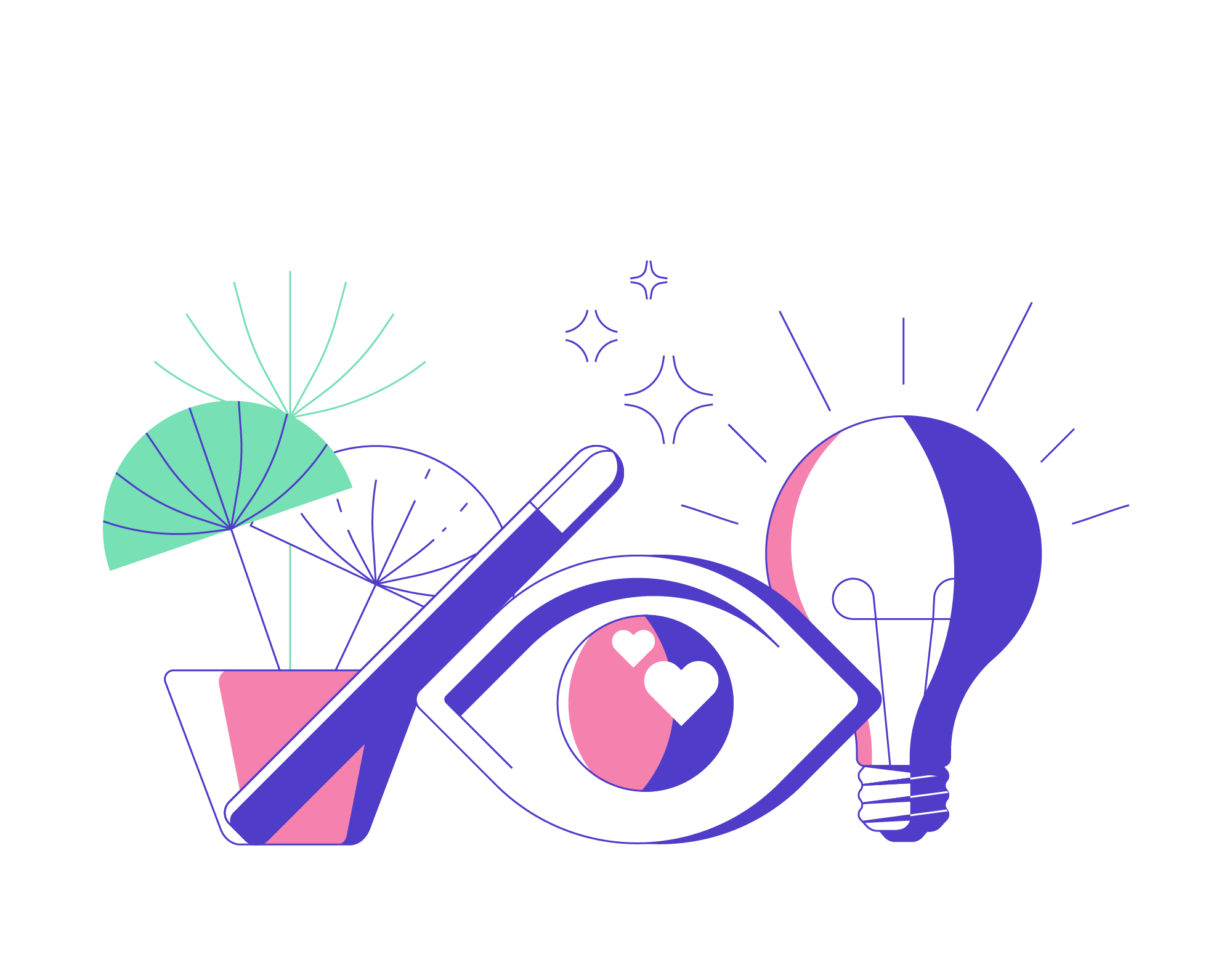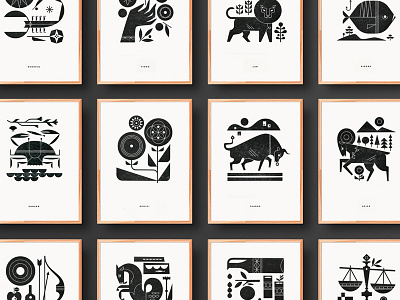It’s no secret that as a creative, growing your audience and social media networks takes a lot of time and effort. While you may often create and share amazing design work, this doesn’t necessarily mean everyone is going to be able to find it! You need to tell your story to both build your audience and widen your reach.
We’ve rounded up a list of tips and best practices to get your design work noticed on Dribbble in ways that are both authentic and organic. Use these suggestions to get more eyeballs on your work, better connect with your audience, and increase the chances of inspiration seekers finding your awesome design. Let’s jump in!
1. Tell the story behind your work
People connect with a story. When you upload a Dribbble Shot, share a bit about the inspiration or idea behind the project. What was the design process like? Why and how did you create this piece? Why is it meaningful to you? Any personal anecdotes and details will help others connect with you and your work. Here’s a great example of a compelling Dribbble Shot description:
2. Only use relevant tags
Our algorithm looks at several factors to determine where a Shot belongs. The best way to make sure your Shot is categorized correctly is to tag your Shots with only tags that are relevant to the content you’re uploading. Shots that abuse the tag system with keyword stuffing may not show up in any category.
We recommend using tags that describe the type of design (i.e. web, illustration, packaging, logo, etc.) and also use tags that describe your design’s content, themes, and styles. Here are a few things to think about when coming up with tags:
- Themes: What are some of the main themes in your Shot? What are some of the focal objects or elements?
- Style: Is your design style for this piece retro, vintage, geometric, minimal, flat, abstract…?
Pro tip: Step outside your own shoes and imagine you’re someone else browsing Dribbble for inspiration. What words might this person search to surface your work?
3. Add attachments to show the breadth of your work
When uploading to Dribbble from a Pro or Teams account, you have the option to include additional files. Use this option to include other visuals that are relevant to your main Shot. Designers and inspiration seekers alike love being able to see the full breadth of your work. Here are a few different kinds of screenshots to think about adding that will beef up your Shot upload as well as an example:
- Process work—sketches, alternative color schemes, layouts or fonts you worked through.
- Photographs of your design being used in the real world.
- Mockups showing how the design is intended to be used.
4. Use Rebounds
Dribbble is all about design inspiration so what better way to show off how other designers have inspired your work than using Rebounds. Rebounds are a great way to give credit and pay homage to work that inspired you and showcase your new take in the process. Here’s an example of a Shot that received a handful of Rebounds and lots of love from the community.
5. Ensure your profile is complete & current
Your profile and Shots are more likely to show up in our Designer Search if you have the following information completed within your Dribbble Account Settings:
- Location: City, State/Province, and Country
- Skills: Motion? UI? Packaging? Include all of your design chops and the software you do it in.
Next, use your bio to tell us more about the real human behind that beautiful avatar. Sharing more about yourself will help folks feel connected to you and your work and in turn, make your profile much more memorable.
6. Authentically interact with the community
Authentic communication is a two-way street. Dribbble was built upon the principles of feedback, so be sure to tell designers what you love about their work and in turn, be receptive to feedback from others. That means responding to your Shot comments, leaving clear, constructive feedback, or asking for specific feedback on your own work. But remember—only ask for feedback within your own Shot and not in the comments section of someone else’s work!
Here are a few examples of effective ways to ask for feedback vs. insincere:
Do: “Thoughts on the font combination?”
Do: “I would love to hear your feedback on this [layout, color scheme, texture…]”
Don’t: “Feedback please.”
Keep giving and asking for specific feedback! Remember that continuous feedback and iterations are crucial to anyone wanting to improve their skills as a designer. Use this feedback to grow the quality of your work and help others do the same.
7. Consistently share your work
While it might seem obvious, sharing your work consistently is arguably the most important piece of advice. Not only will you keep your current audience engaged, but you’ll also increase the chances of new folks finding your work.
It might sound like a lot of work creating and sharing work on a regular basis, but remember that you’re not limited to posting only finished work on Dribbble. Upload your work in progress (and ask for feedback!). Share personal projects, client work, and even the doodle you made yesterday that turned out pretty cool. Showing the breadth of your work helps people see who you fully are as a creative, and will help them feel more connected to you and your work.
There you have it! There’s really no secret sauce to getting your work seen on Dribbble. Use these tips to help get noticed but also to authentically connect with your design community and grow your Dribbble followers over time. And remember, there’s no better way to grow your audience than by showing up every day and putting your work out there for people to see.
Make sure to keep our Community Guidelines in mind to ensure you play by the rules.
If you’re looking for more resources on growing your following as a creative, check out Building your audience as a motion designer with Jonas Mosesson and Growing your social audience as a designer. Don’t have an invite to Dribbble yet? Be sure to check out How to score a Dribbble Invite so you can get drafted!
Find more Process stories on our blog Courtside. Have a suggestion? Contact stories@dribbble.com.