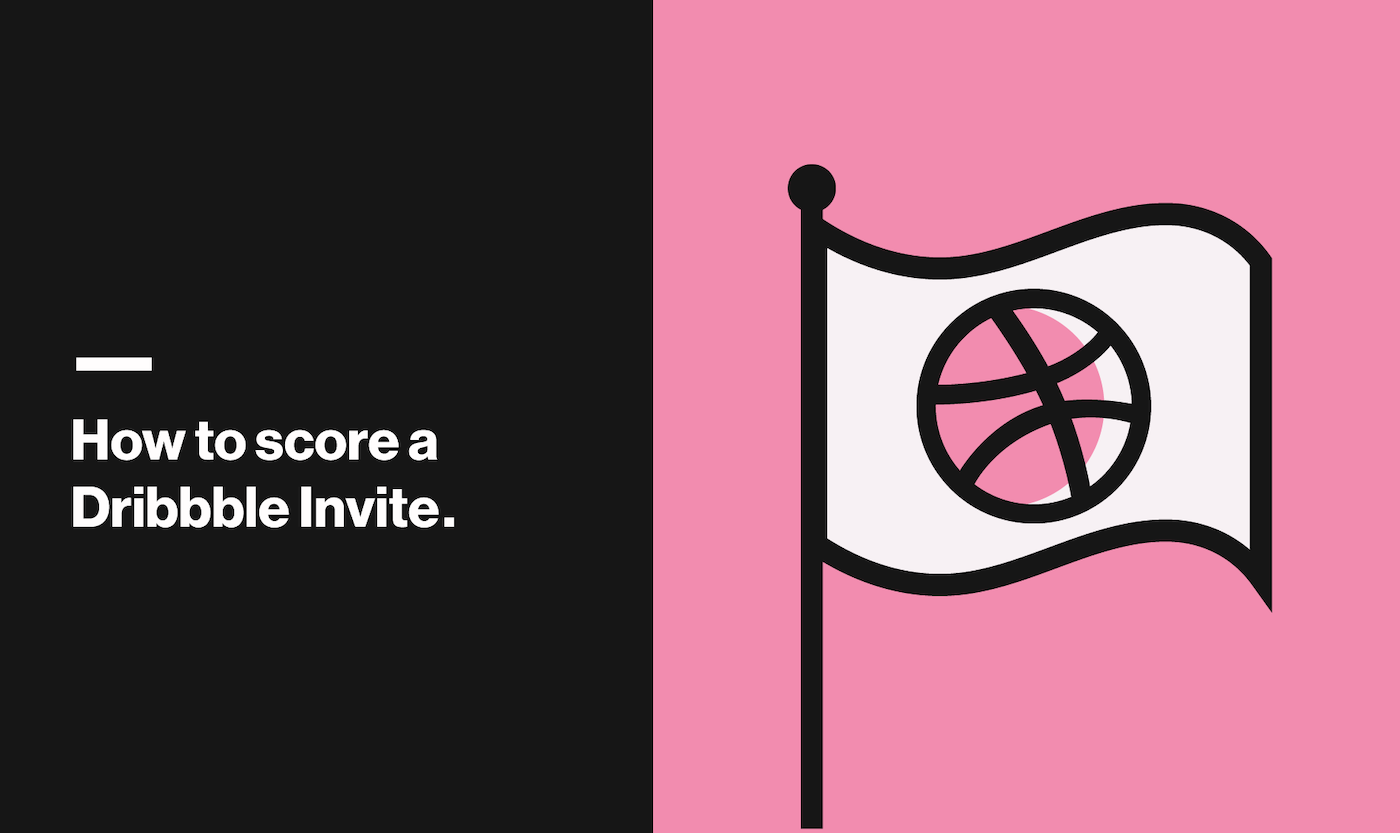Are you new to Dribbble and not sure where to start? Maybe you’ve been trying to get an invite into the community but don’t know how it all works. Have no fear—we’re here to help with some insights into scoring a Dribbble Invite!

We know trying to score an invite can be tough sometimes, but there are a handful of ways you can improve your chances of catching the attention of designers with invites to share. But before we jump into our list of helpful tips, let’s go over the basic terms we use here at Dribbble:
Prospect: You’ve signed up for Dribbble and are now able to find and follow designers on the site. However, any of the work you share on your profile remains private (visible only on your profile and on the Dribbble Draft page) until you’ve received an invitation from a community member (Player).
Player: These are the invited (drafted) designers. We periodically issue invitations to existing Players who then use those invites to draft new Players to post their work on Dribbble. If a Player chooses to draft a Prospect, an email is sent with a URL to accept or decline the invitation.
1. Upload your work
This is an obvious one—but hands-down the most important. We recommend uploading at least five shots of your best work to your Dribbble profile. If you have more work to show, even better. Designers with invites to share want to see the breadth of your work, so show your best Shots! Great designers on Dribbble are more likely to extend an invite to you if they have a good sense of who you are as a designer. Also, keep sharing more work! The more work you add to your profile, the better.
2. Fill out your bio (all of it)
Help the community get to know you by filling out your Dribbble account’s bio. This means uploading an avatar and adding a few sentences about yourself. Designers with invites want to get a better feel for who you are and what you’re about. It’s also good practice to link your portfolio and any relevant social accounts that showcase your work. You can do all of this within your Account Settings. Not sure what to write in your bio? We recommend checking out some of your favorite Dribbble member designer profiles to get some ideas.
3. Add your skills and location
Potential drafters are able to find Prospects by searching for specific skills and locations, so make sure you add your location in your Account Settings and up to fifteen skill tags relevant to what kind of design work you specialize in. Be as specific as possible and remember you can also add software and/or tools you’re proficient in!
4. Engage with the community
Now that your profile is set up for success, it’s time to show the world you’re a talented designer, and that you’re excited and motivated to be a part of the Dribbble community. We recommend following designers, showing them some support, and even asking them for feedback on your own work. Remember, don’t just ask for an invite—your interactions on Dribbble should be genuine. If a designer likes your work, the invite will come!
Another great way to connect with the community is by attending a Dribbble Meetup in your area—meetups are open to Prospects too! Meetup hosts usually have a handful of Dribbble invitations to giveaway to designers attending their event and this is a great way to engage with fellow Dribbblers.
There you have it! If you really can’t wait to debut your first Shot as a Player, you can always bypass the invitation process by going Pro. Prospects with a Pro Account don’t need to wait for an invitation! Otherwise, good luck and keep showing off your great work—we can’t wait to see what you’re working on.
Find more Updates stories on our blog Courtside. Have a suggestion? Contact stories@dribbble.com.