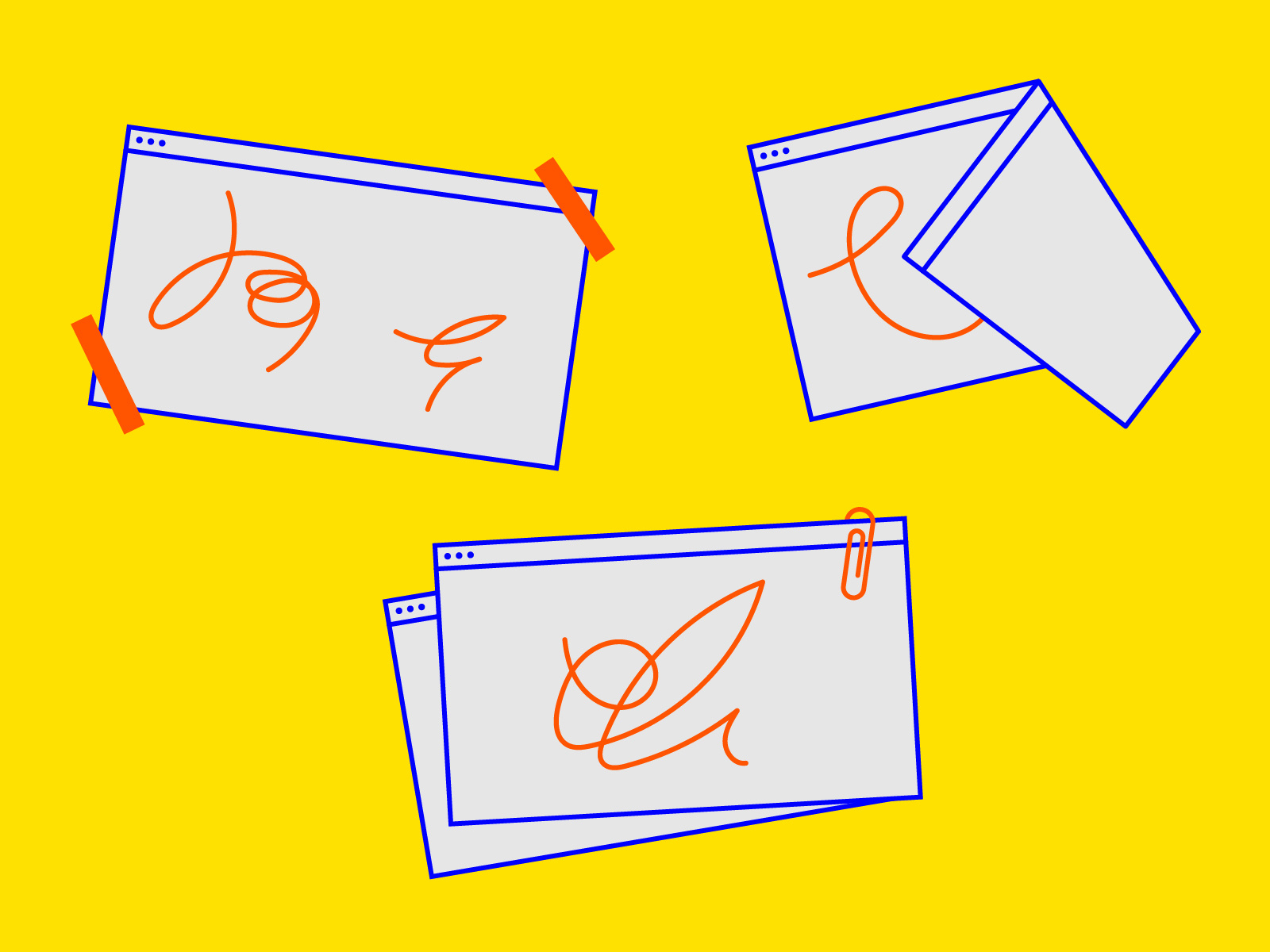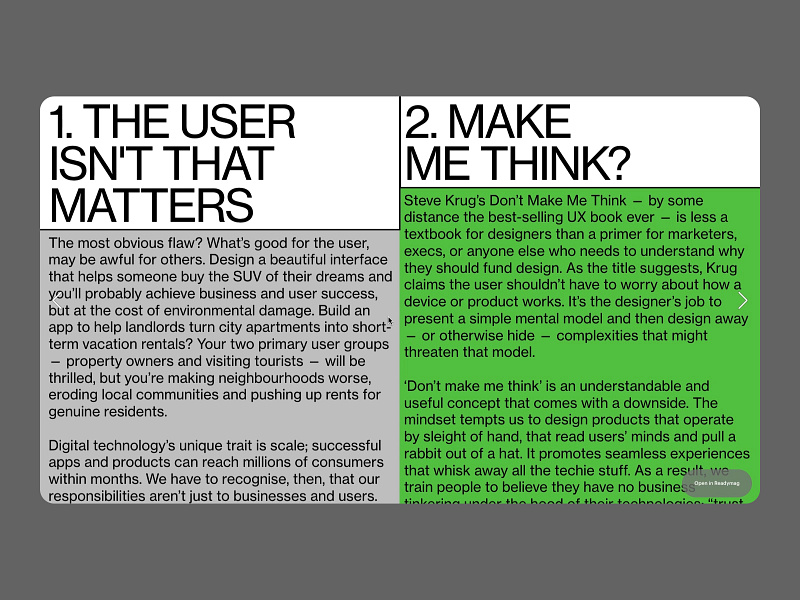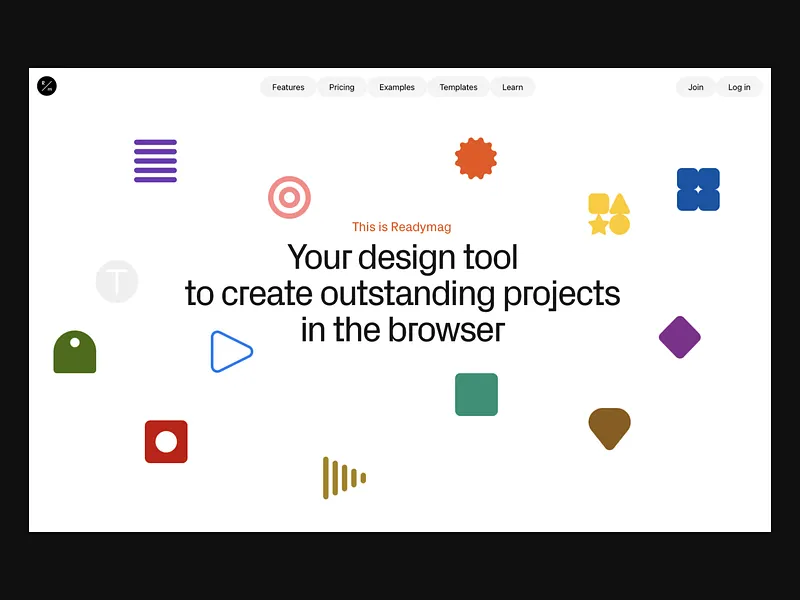If you’ve ever considered making a shift from graphic design to web design, you’ll be happy to know there’s never been a better time to take the leap.
According to the U.S. Bureau of Labor and Statistics, web designer and developer employment will grow 13% from 2020 to 2030. Simultaneously, from 2018 to 2028, the global web design services market is estimated to expand at a compound rate of 10.8%. With that being said, the median wage for web designers is also expected to rise in the foreseeable future.
To help you make a straightforward transition from graphic design to web design, we talked to a few design professionals who made the transition themselves. Let them guide the way.
Here are the 5 practical tips for transitioning from graphic design to web design.
✏️ Thanks to our friends at Readymag for sponsoring this blog post!
1. Consider leveraging versatile skills
Web designer skills are not dissimilar to those of graphic designers. Both types of designers are keen on typography, color palettes, and the rules of composition and layout. Moreover, a built-in thought process, visual skills, and creativity that graphic designers possess could be leveraged in web design.
Tanya Egoshina, a designer at Readymag, started her career in 2015 crafting illustrations, posters, and overall layouts for print graphics. In 2019, Tanya gradually moved into creating digital visual concepts and ended up pivoting her career to web design.
“I think of web design as a means for visual communication that needs some experience and time to master—just like graphic design or animation. The more similar to graphic design the tools you use, the easier it is to break into this field,” says Tanya.
2. Look at your designs through interactivity
When it comes to graphic design, user experience tends to be linear. Your interaction with a poster or print rarely includes more than visual consumption.
The digital counterparts of printed media are created, first and foremost, to communicate rather than consume. In web design, interactivity and usability often prevail over the artistic assembly of graphics. Most websites have various journeys users can take—and web designers need to make sure these users enjoy their experience along this journey.
“Your role is to guide people through their digital journeys carefully since you are the one who determines the paths they take through all interactions—like a film director. In that sense, web design seems to be closer to cinematography rather than to graphic design,” says Stas Aki, Product Designer at Readymag with more than 18-years of experience in both graphic and web design.
3. Dive deeper into writing theory
People use websites to get things done — like buying tickets, planning trips, or watching videos — and well-structured content helps them navigate towards their goals easily.
Content appears to be an equal part of web design, not separate from it. That’s why aspiring web designers should grasp the basics of writing. Writing fundamentals can help think through complex interactions and build more human and intelligible websites. Strategic Writing for UX by Torry Podmajersky is a good jumping-off point for that.
4. Build a web design portfolio
There’s no doubt that a stand-out portfolio establishes your credibility and value as a web designer. On the web, there are many limitations to be taken into account including screen sizes, different browsers, and sorts of behavioral patterns most interactions rely on. It really helps if your web design portfolio includes a few projects that demonstrate your skills in navigating through these constraints.
“Show off at least several web projects in your portfolio. Add the links, and provide context for each piece. Basically, show that you’re keen on the web to get your foot in the door,” adds Stas Aki. Readymag’s collection of outstanding portfolio designs is a must-see in case you need inspiration for your own portfolio website.
5. You don’t need to jump down the rabbit hole of coding
In general, it helps to understand whether your design can be developed in code exactly as you laid it out. But that doesn’t mean you have to learn JavaScript or start learning coding from scratch before you can launch a web design career.
In the beginning, it’s much more effective and easier to use the tools which compound designing and publishing to the web. With Readymag, everything you draw appears on screen exactly as it is and you have full control over how it looks and works. With Readymag’s intuitive drag-and-drop editor, you can create both stunning visual narratives and complex interactive prototypes right in the browser. No coding skills needed. Give it a try for free and turn your recent poster design into a new-fangled website. We can’t wait to see what you create.
![]() Readymag is the browser-based tool for designing outstanding web pages—without coding. Readymag offers free-form layouts, an intuitive interface, 3000+ integrated fonts, and a toolkit to build everything from landing pages to editorials to interactive presentations, and more.
Readymag is the browser-based tool for designing outstanding web pages—without coding. Readymag offers free-form layouts, an intuitive interface, 3000+ integrated fonts, and a toolkit to build everything from landing pages to editorials to interactive presentations, and more.
Find more Process stories on our blog Courtside. Have a suggestion? Contact stories@dribbble.com.