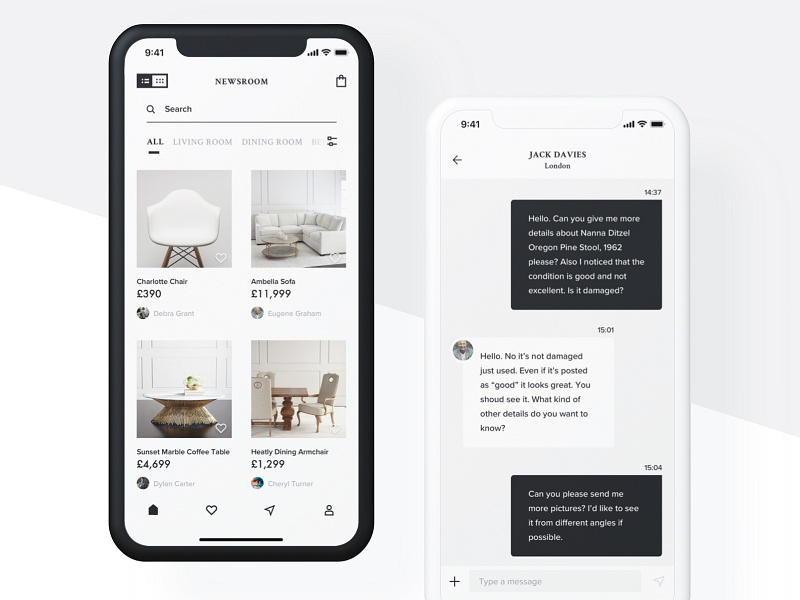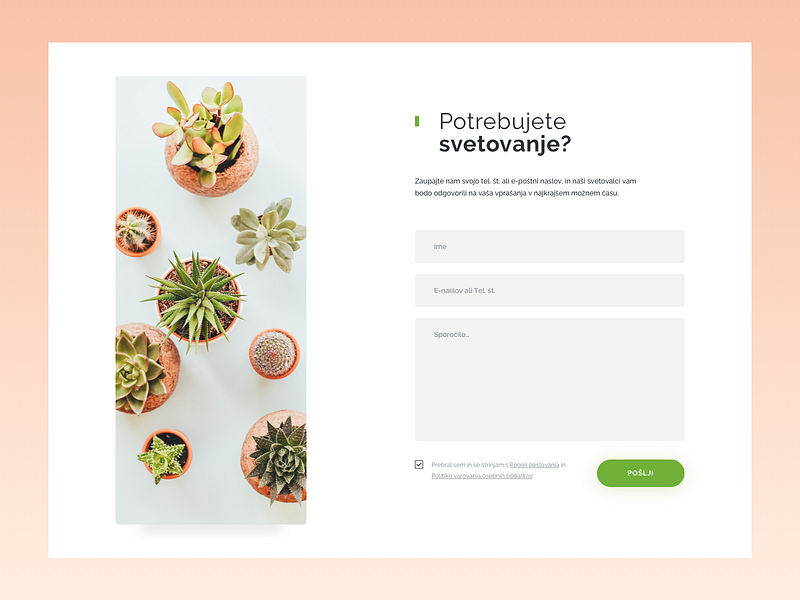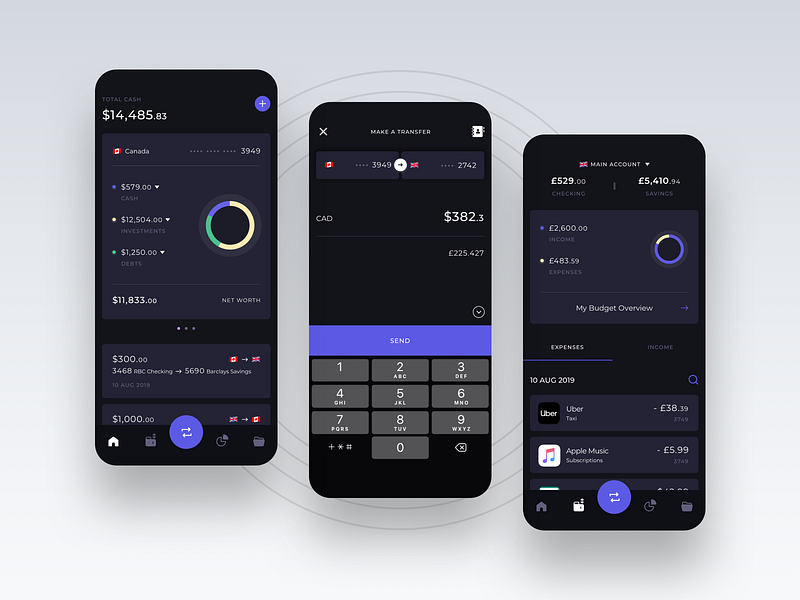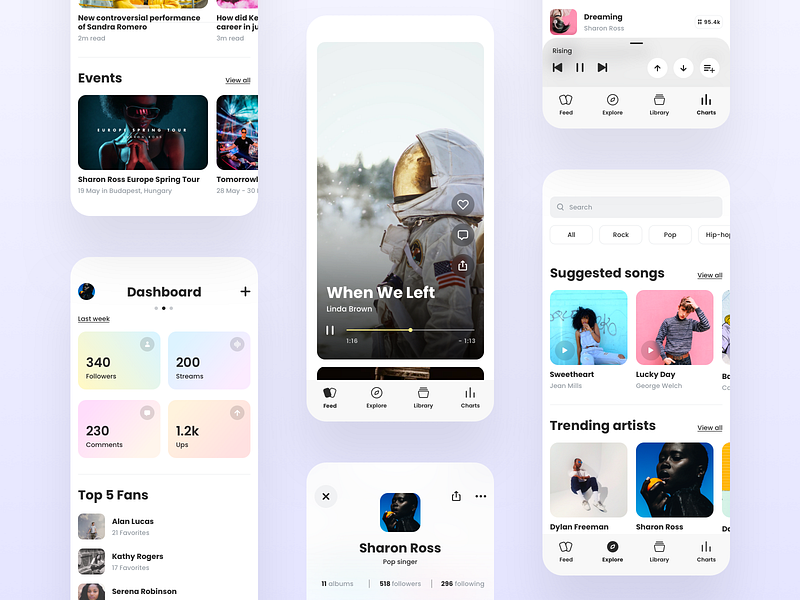Self-taught UI/UX designer Bojan Novakovic believes that everyone’s path into design looks different. There is no right way to pave the way into a design career, just your way.
Coming from a non-design background, Bojan spent years honing his craft and has become an established designer, helping more than 50 startups launch their products. Quite an impressive rise, considering that when he first started out, Bojan didn’t even know how to create simple shapes in Photoshop!
Today, Bojan offers tips and words of wisdom to designers just getting started in UI/UX. What things can you do on your own time to help refine your skills and prepare for a career in UI/UX?
1. Explore different learning methods
There are tons of resources out there for learning the fundamentals of User Interface and User Experience design – beyond books and traditional academic routes. I’ve learned so much from practicing on my own and checking out case studies from other designers.
A few other great resources to explore are:
- Dribbble –Dribbble has been the biggest source of inspiration for my work. But you can also learn a lot from the community by sharing and receiving feedback from other designers.
- Medium – A lot of great UX and UI designers, as well as organizations regularly publish design learning content on Medium. Start following publications you care about. Reading different perspectives will open your mind and expand your knowledge base.
- Skillshare – Watching tutorials is a smart addition to your learning process. Just remember it’s not all about learning color theories, or UI patterns — tutorials on how to train your mind to think like a UX designer and understanding user’s needs are also key.
- Networking – Networking is a fantastic way to foster relationships with others and with potential clients—this is equally important as the work you produce.
2. Make up your own projects
As a budding UI/UX designer, you might not have any real-world client work to tackle yet. This is the perfect opportunity to make up your own projects and refine your design process. The best part is, you can design anything you want.
If you have a hard time coming up with ideas, get inspired by something that already exists and put your own spin on it. Redesign your favorite app or a website, or create a solution for a product with a not-so-great user experience. The possibilities are endless.
Treat these projects as if you were dealing with a real client. Take the work seriously, focus on one project at a time, and make the most of it. Even though it might seem overwhelming to start a project from scratch with very little experience, it’ll boost your creativity and challenge you to uncover new solutions. Don’t stop, just keep moving.
3. Ask for feedback
Showcasing my work on Dribbble has been the best decision I’ve made in my design career. I found it was great practice to upload everything from work in progress to polished interface designs.
Uploading your work regularly shows that you’re engaged and eager to learn. It also signals your community that you’re open to honest feedback—especially when you ask for it directly. Make sure to ask for feedback from trusted designers and work on their suggestions. If you need to work all day on just a tab bar, do it. Heck, work on it the whole week.
4. Commit to real-world practice
Once you have a handful of Shots in your Dribbble profile, try reaching out to a small business and offer some free design help. You might be surprised to know there are seemingly small things you can do as a designer that end up making a huge impact on a business. Even a simple change in imagery, visual design, and typography can drastically change the look and feel of a product for the better.
When you finish up the project, get approval to post it on Dribbble. In fact, you can make this a condition for offering a free design project.
If you’re worried about reaching out to a company because your skills aren’t up to par, remember the worst thing that can happen is they say, “No”. In the meantime, keep working on your own projects and continue asking for feedback from trusted designers.
This is when the wheels will start to turn.

About the author: Bojan Novaković is a self-taught UX/UI designer who has helped more than 50 startups to launch their product. Follow Bojan on Instagram for more tips and insights from his journey.
Find more Community stories on our blog Courtside. Have a suggestion? Contact stories@dribbble.com.