Explore a collection of free iPhone 14 mockups made by the world’s top designers. Bring your mobile designs to life.

Dribbble
Written by Dribbble
Published on
Last updated
When it comes to presentation, nothing says professional more than high-quality mockups. That’s why we’ve gathered this collection of free mockups for Apple’s newest iPhone. These excellent mockups are an essential tool, allowing for the creation of realistic and polished designs before any development takes place. Whether you’re presenting product design case studies or iOS 14 icon designs, the talented Dribbble community has you covered with these fantastic mockups.
Freebie iPhone 14 Mockup
This set of Freebie iPhone 14 mockups from Asylab is an excellent choice when you need various colors for your presentation. The Photoshop set includes all five iPhone 14 colors, along with three shadow options.

Freebie iPhone 14 Pro Free Mockup
Asylab’s Freebie iPhone 14 Pro Mockup is one you’ll want to add to your collection. Like the first mockup mentioned in the list, this PSD features three shadow options and every color variant — this time for the iPhone 14 Pro.

iPhone 14 Pro Max Mockup
For sleeker presentations, this iPhone 14 Pro Max Mockup by Anthony Boyd Graphics will turn your UI designs into stunners. This ultra-realistic mockup was crafted in Cinema 4D and rendered using Redshift, and the extra effort is apparent. When you show off your designs with the smart objects in this PSD, your clients will think they’re looking at the real thing.

Free iPhone 14 Pro Mockup
Developed by Artboard Studio, this Free iPhone 14 Pro Mockup lets you create and render mockups right from your browser. Just click the link, and you can start crafting design presentations almost instantly. Artboard Studio’s platform lets you drop screens onto an iPhone 14 Pro mockup, customize background colors, create animations, and place each mockup quickly and intuitively. The results are dynamic mockups you can add to your website, presentation, or portfolio.

iPhone 14 Pro & iPhone 14 Mockups for Sketch
Apple aficionados who enjoy using Sketch for UI design and mockups will love this free iPhone 14 Pro & iPhone 14 Mockups for Sketch pack crafted by Max Rudberg. This set includes every variant of the iPhone 14 and iPhone 14 Pro. It comes with full frames and an overlay effect for an extra touch of immersion — an excellent resource for your product design portfolio.
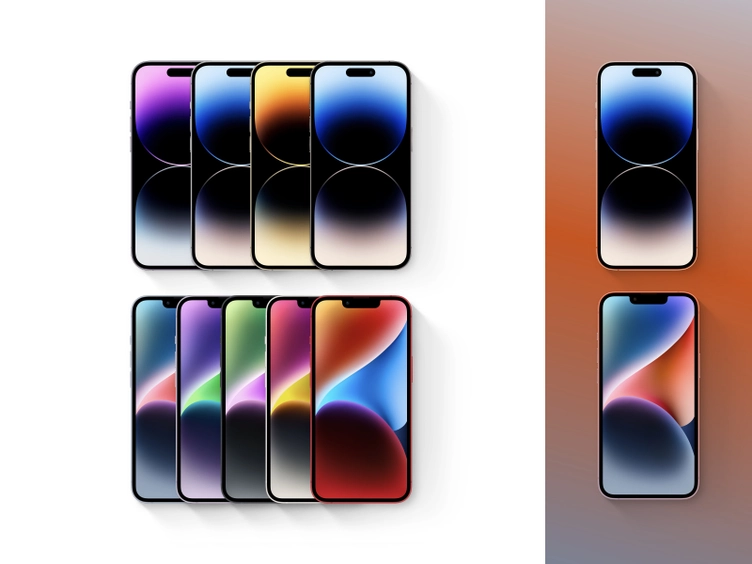
iPhone 14 Pro Free Mockup
This free iPhone 14 Pro Mockup is a solid solution for anyone needing the flexibility of a mockup in PSD format. Created by Shot Identity, it’s a simple, stylish, and smooth mockup that’s handy for quick presentations.

iPhone 14 Pro Free Mockup
Created by Craftwork Studio, this iPhone 14 Pro mockup is a highly detailed 3D mockup specially designed to give the customer an accurate impression of what the final product will look like. It comes in PNG and Figma flavors and takes a uniquely angled approach to its presentation.
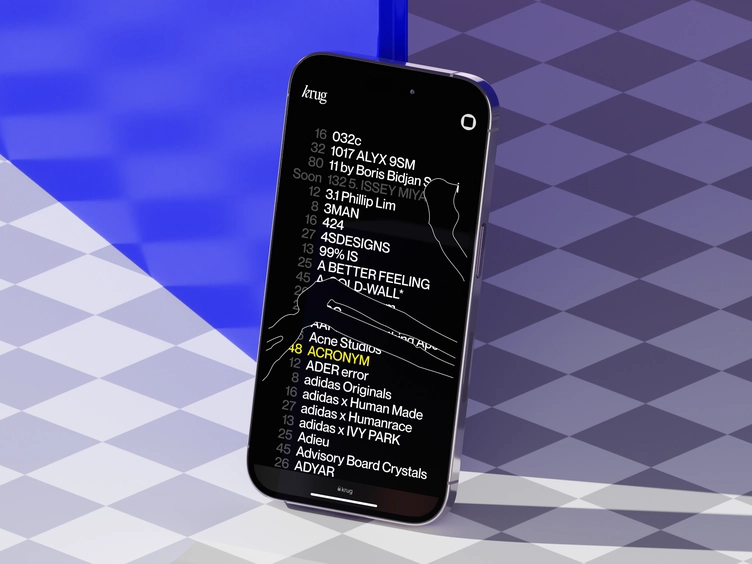
iPhone 14 Pro Clay Mockup
This iPhone 14 Pro Clay Mockup is another free mockup by Craftwork Studio, which takes an abstract approach. The mockup includes six iPhone color options with a unique clay finish. The mockup is easily customizable in Figma, and the clay aesthetic means you can get a little more creative than you could with a realistic mockup.
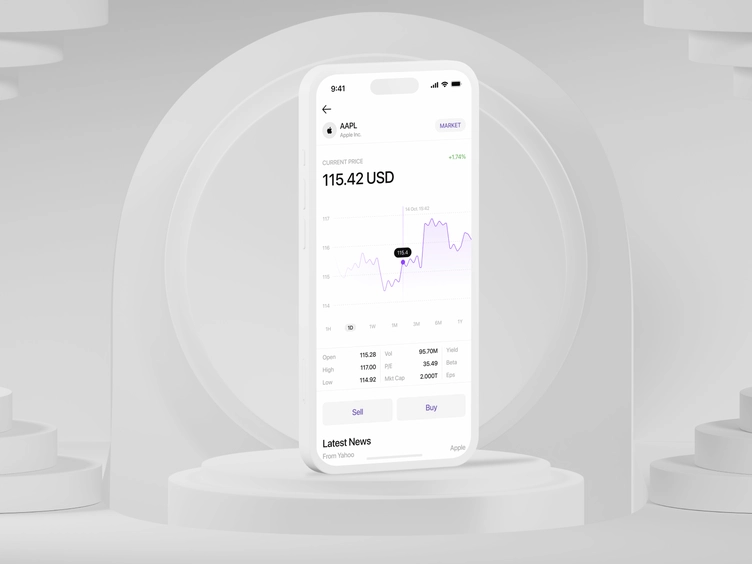
iPhone 14 Pro Free Vector Mockup
This iPhone 14 Pro Free Vector Mockup is another hit from Craftwork Studio. It’s a fully editable Figma file and comes with all four iPhone 14 Pro finishes. The quality is top-notch, and since it’s a vector, you can scale it up and down without issue.

Free iPhone 14 Pro Mockup
Sketch and Photoshop users will want this Free iPhone 14 Pro Mockup by Ruslanlatypov in their mockup toolbox. It features two iPhones angled side-by-side in a presentation that feels very Apple-like. It comes with all four Pro colors, and each one is photo-realistic.

iPhone 14 Free Mockups With Dynamic Island
Focusing solely on the iPhone 14 Pro’s biggest change, Artur Konariev crafted these iPhone 14 Free Mockups to give designers access to Apple’s new Dynamic Island. Bring your design presentations to life by remixing this mockup with various functions such as listening to music, charging the phone, or connecting AirPods.

Frequently Asked Questions
If you’re learning UI design, quality mockups are a must for presentations and case studies. But you should also take the time to familiarize yourself with the platforms you’re designing for. To help, here are the answers to the most common questions regarding iPhones.
How Many iPhone 14 Sizes Are There?
The base iPhone 14 and the iPhone 14 Pro come standard with 6.1-inch screens and a larger 6.7-inch option. For the iPhone 14, the larger model is called the iPhone 14 Plus, while the larger Pro variant is called the iPhone 14 Pro Max.
How Does iPhone 14 Differ From iPhone 13 in Design?
For the most part, the physical design of the iPhone 13 and iPhone 14 are relatively the same, meaning you can still get some use out of your iPhone 13 mockups. But there is a substantial change to the camera notch at the top of iPhone screens with the iPhone 14 Pro.
The iPhone’s characteristic screen notch houses the front-facing camera, face scanner, and other hardware features. This year, Apple changed the notch to a smaller, pill-shaped cutout. It’s a substantial change for designers, since the iPhone maker also added a software feature called Dynamic Island, which uses the notch and the area around it to provide contextual information to apps.
How Many Colors Does the iPhone 14 Come In?
The iPhone comes in nine colors, although the options vary from the base and Pro models. The Pro comes in four colors: deep purple, space black, gold, and silver. The standard iPhone 14, meanwhile, offers five color options:
- Blue
- Purple
- Midnight, an almost-black finish
- Starlight, a pearlescent white
- PRODUCT(RED), a fire-engine red
Level up your next mobile design project
You’ll definitely want to take advantage of these free iPhone 14 mockups for your next mobile design projects. Whether you’re presenting to a client, adding to your portfolio, or polishing a marketing site, these community-crafted freebies are excellent resources for anyone working in the mobile design space.
As the non-designers can see from these mockups, the Dribbble community is packed with talent. If you’re looking for a designer to take your mobile design project to the next level, check out some of the mobile designers for hire on Dribbble — home to the world’s top design professionals.
Written by Dribbble
Published on
Last updated







