Dribbble & Creative Market have teamed up to launch a new marketplace channel allowing designers like you to find and sell digital goods right on Dribbble! The marketplace channel will also help Dribbble creators with digital assets to sell reach millions of potential customers on Dribbble and Creative Market with one seamless shop owner experience.
Today, graphic designer, illustrator, and veteran shop owner Diane Pascual drops by to share her creative journey and top tips for designers who want to earn extra income selling their digital goods.
Hi, I’m Diane—an artist, brush maker, digital tie-dye lover, and entrepreneur. I create digital tools for other creatives to use for creating artwork with pre-made design templates, Photoshop & Procreate Brushes, Seamless Patterns & Backgrounds, and most recently experimenting with creating fonts.
I create sustainable design solutions to help my clients save time, money, and give them the ability to scale their businesses through sustainable digital designs tools.
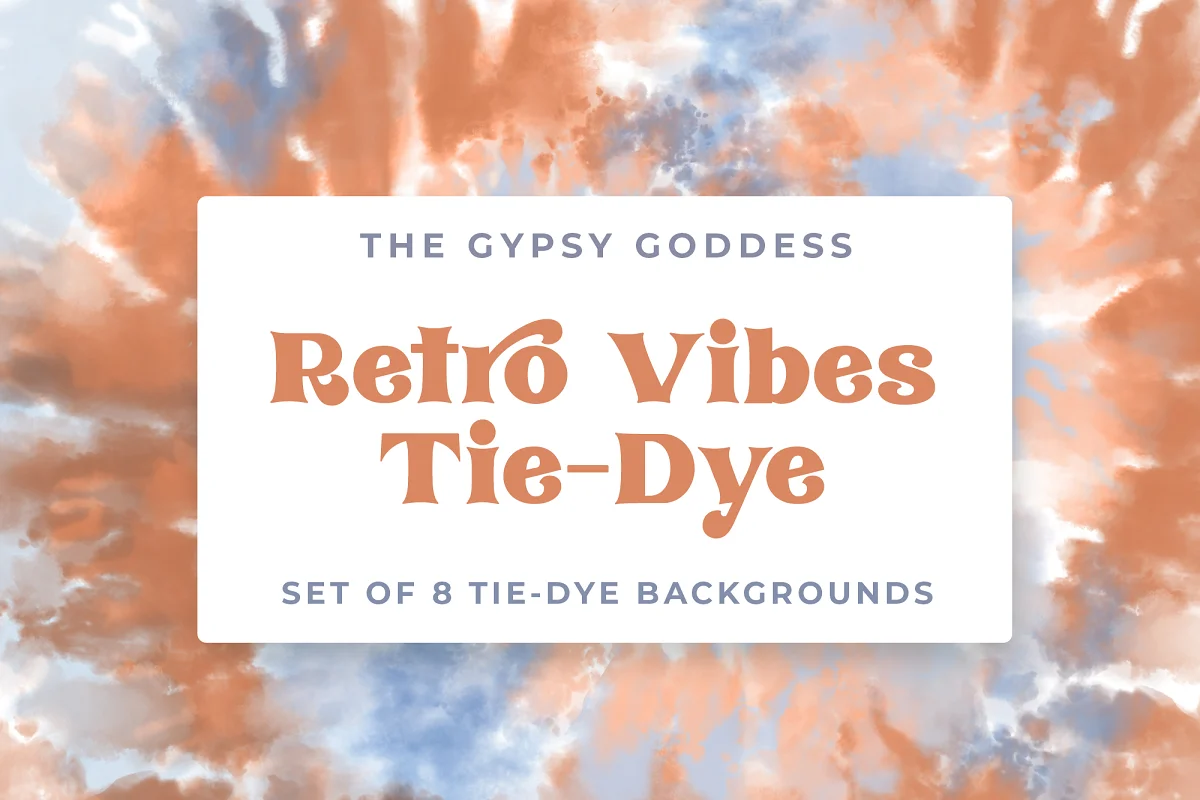
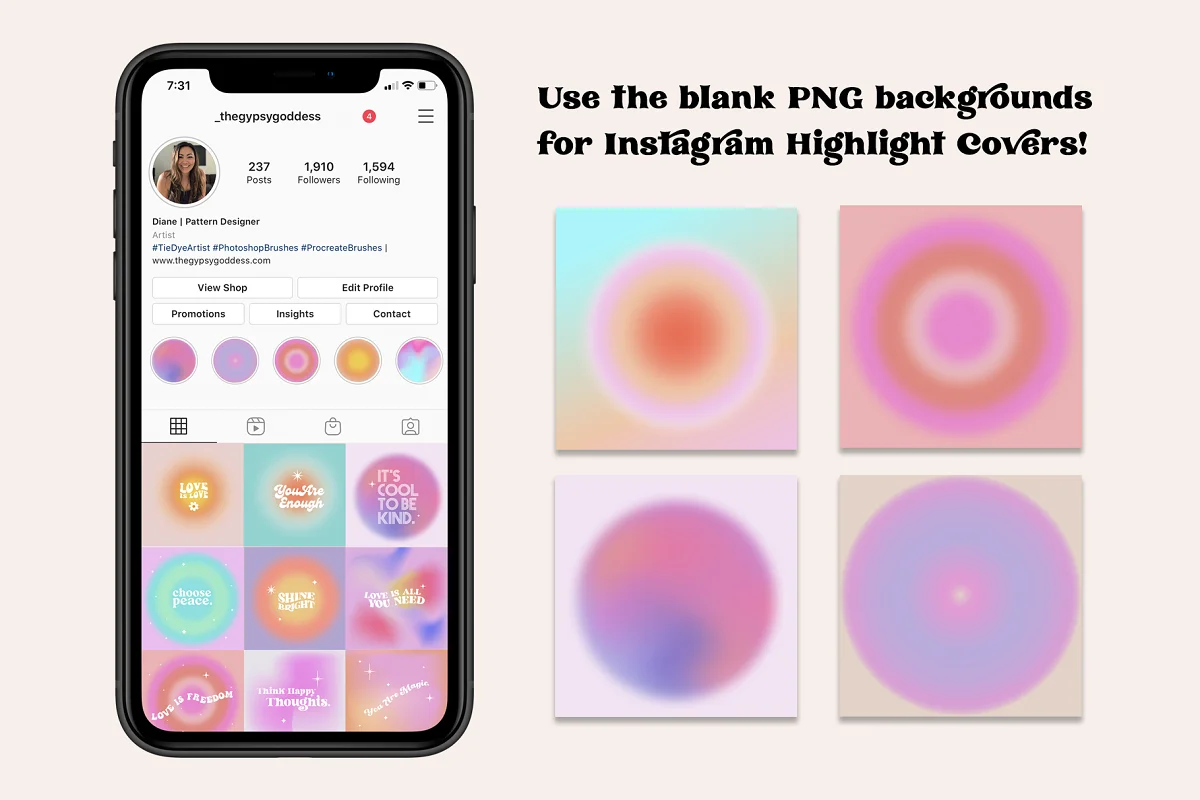
Tell us the story behind your shop. What inspired you to start selling digital goods?
I’m inspired by living life on my own terms and having the freedom to choose what I want to do with my time. I was a Design/Illustration Contractor for over 10 years before I even realized that selling digital goods was a possibility.
My business started out as a creative exploration during a time when I was experiencing creative burnout from managing and producing freelance design work in 2015. I had heard about Creative Market from a good friend of mine who created a shop and watched her shop grow in just a couple of months.
At the time, I had a print-on-demand shop and was experimenting with creating different kinds of art that could be printed onto products. I was also experimenting with creating digital tie-dye designs in Photoshop at that time. Having grown up in San Diego in the 90s, I was inspired by the skate culture and tie-dye t-shirts. I had created tie-dye shirts as a hobby when I was younger and remembered the messy process I had gone through.
I also spent four years at the Academy of Art as a graduate student, learning as a visual development artist—I learned digital painting techniques with Photoshop brushes and started experimenting with creating digital tie-dye pattern designs. The digital tie-dye shapes I created ended up being in the first Tie-Dye Photoshop brush set I published in May of 2016. From there I kept experimenting and by the first year, I had created 5 Photoshop Brush sets.
How has your business evolved since its inception?
In 2018, I made my very first font and expanded to creating more digital tie-dye backgrounds and seamless patterns. In 2019, most of my customers started asking me if I could create my tie-dye Photoshop brushes for Procreate and I was at a loss because I had no clue! But with a little digging and research, I was able to figure out the process.
I launched my first Procreate brushes in early 2020, then the pandemic happened and my shop exploded! Now I sell all of my Photoshop brush sets as Procreate brushes. I never thought it was possible to earn an income online that would be enough to cover my rent!
I also teach the entire process through a Skillshare class I published in 2020, “How to Create Stamp Brushes for Photoshop & Procreate”
This is a course for creating Photoshop stamp brushes from start to finish and converting them to use on the Procreate app. In this course, I walk students through my step-by-step process on how to start creating their very own brush set, whether they use them for pattern making or to create backgrounds in Photoshop; this course outlines the fundamental steps.


How has selling your digital goods impacted your career?
It gave me the freedom to do whatever I wanted with my time creatively. All of 2020 during the pandemic, my sales increased dramatically since more people were staying home, crafting, and learning how to create things in Photoshop. I was able to make enough sales during the month to cover my rent and more for all of 2020. Plus, it has afforded me the time and space to be able to research and create new products, live a more creative lifestyle, and to help others create sustainable designs. It also gave me the opportunity to help small businesses and creatives to scale their businesses by providing ready made digital design templates.
The digital space is life-changing, more artists are now able to make a living selling their work online and can live anywhere in the world. The starving artist reality no longer exists. With modern technology, we now have the tools and resources that can help support our work and lifestyle.
I also got the attention of Adobe and had a collaboration with them in February of 2020 where I designed an inclusive set of Shibori Tie-Dye Brushes for Photoshop, check it out here as a free download.
In your opinion, what’s the key to running a successful shop? How have you found success?
Knowing your audience, solving deeper problems, and being able to understand and empathize with your audience is key. My customers give me feedback on what to create next. Create products that bridge a gap between what the market needs and what doesn’t yet exist—think about how you can help others with the products you create.
I’m constantly changing, and evolving, and refining my own personal techniques. If you’re open to that, you can always improve the quality of products that you can sell. Never stop learning and always be open to feedback!
What’s the best piece of advice you’ve ever received as a designer or business owner?
The best advice I got early on in my career was when I was learning oil painting from a previous instructor. The advice she gave me was to always put your creative energy into creating three pieces of artwork simultaneously.
When you do that, you distribute the focus and energy onto three different pieces of work. This helps us to learn detachment from our work, so that you don’t get too obsessed with one oil painting or get too caught up in perfection that you don’t finish anything. This has helped me work on multiple products without getting too attached to the outcome.
What advice do you have for designers who want to sell digital goods?
- Take something that you love and that brings you joy, find a way to capitalize on it in a way that helps others either improve their workflow, process, or to automate their business. For example, if you love hand lettering, learn how to create fonts. Or if you design wedding invitations, why not sell the assets and create a template that’s ready to use?
- Create different products to test the market, figure out what’s going to sell, and make more of that. Early on, I created products that didn’t sell and took them down because I realized they didn’t fit with the theme and aesthetic of my other products. Having a cohesive brand of products will help you to get more customers and keep them coming back for like-minded products.
- Be consistent, explore your own art, and keep at it! Don’t give up at the first sign of a challenge, learn to work through them. Sometimes, stepping away and taking a break to do other things will help spark your creativity and imagination.
What excites you about Dribbble’s Marketplace launch in partnership with Creative Market?
I’m excited for a higher reach, more people can discover my work on both platforms! And to network and meet more artists, small businesses, and other creative people! ■
Want to keep up with Diane? Find her on Dribbble and Creative Market.
Find more Inspiration stories on our blog Courtside. Have a suggestion? Contact stories@dribbble.com.













