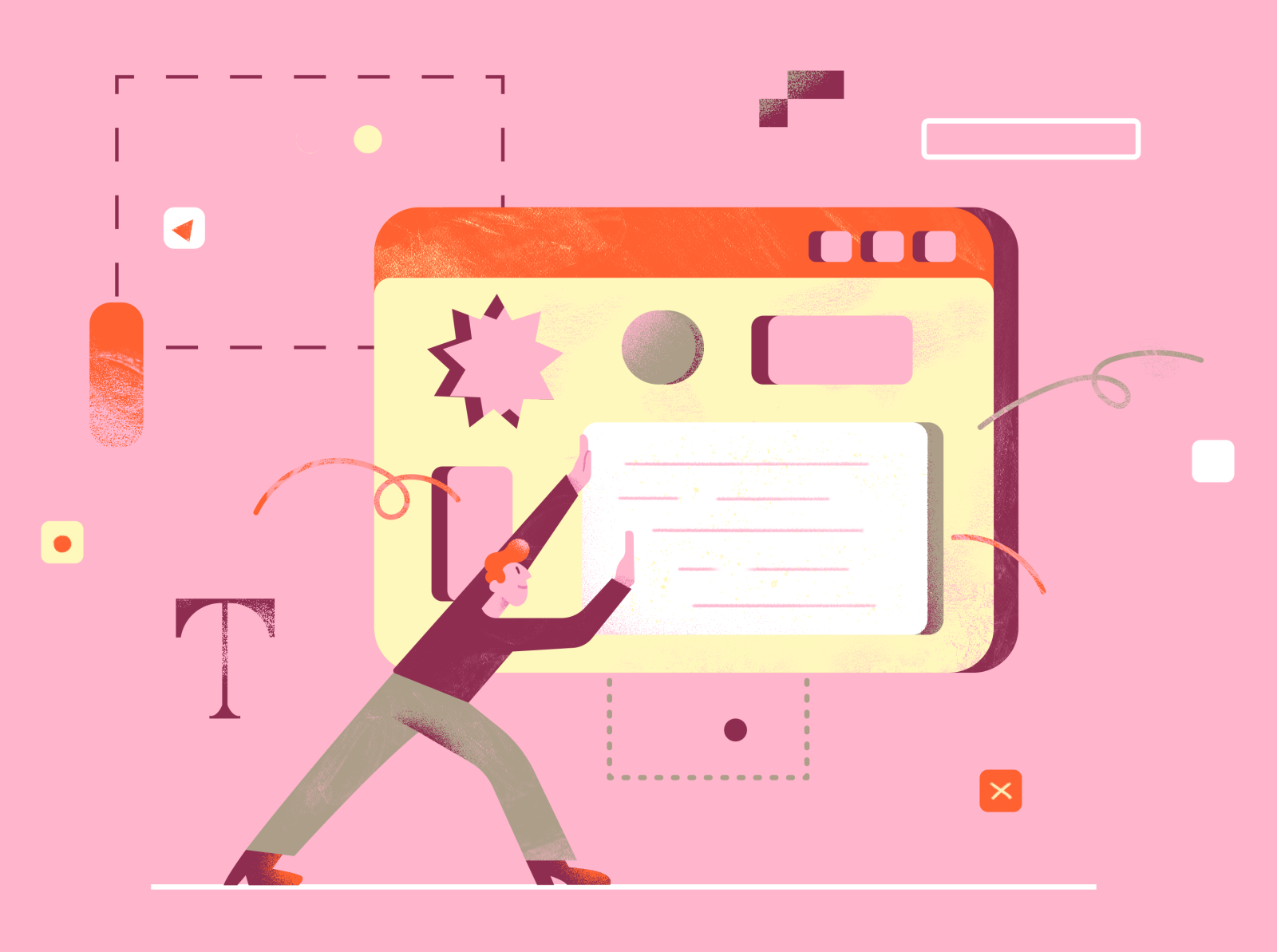2020 drastically changed the way designers work, with more people than ever working remotely for safety reasons. If you’re a web designer (or an aspiring web designer), many of these remote-working skills will continue to be in-demand for the foreseeable future.
But beyond the skills that enable designers to work from home, there are plenty of other skills needed to become a web designer in today’s evolving landscape.
Whether you’re looking for some great web design jobs or simply want to start building your career as a web designer, below you’ll find a checklist of skills you need in order to be successful.
- 1. UI & visual design
- 2. The principles of design
- 3. Basic HTML & CSS skills
- 4. UX knowledge
- 5. Responsive design
- 6. Content management systems
- 7. Design Software
- 8. Online marketing
- 9. Color theory
- 10. Typography
- 11. Project management
- 12. Time management
- 13. Creative thinking
- 14. Communication & collaboration
What does a web designer do?
First things first—what does a job of a web designer entail? Web designers are responsible for creating (and sometimes coding) various websites and web pages. A web designer’s main role is to determine the visual appearance of a website through combining elements like color, typography, layout, graphics, and visual hierarchy.
Web designers will often work with different clients and brands to create their online presence and communicate their desired message.
1. UI & visual design
The most basic skills a web designer needs to be successful in 2022 are strong user interface (UI) and visual design skills. While learning the basics of what makes a “good” design is important, you’ll learn the most through practice, trial and error, and analyzing other designs.
2. The principles of design
The principles of design are an important key to creating visually appealing designs. They most typically include harmony, balance, repetition, emphasis, alignment, contrast, proportion, movement, and negative space (though different sources may add additional principles or leave one or more of these out).
Understanding how these principles interact and the impact they have on users is vital to creating designs that users love to use. They’re also important because they can simplify and streamline the design process by guiding designers on how to start and how to combine elements.
3. Basic HTML & CSS skills
While not all designers will work directly with HTML and CSS, it’s important to have a strong understanding of how they work. If you know how to use HTML and CSS, you’ll understand the limitations of what they’re capable of and be able to create web designs that actually work and can be properly coded into existence.
4. UX knowledge
User experience (UX) is one of the most important parts of designing an exceptional and effective website. On larger projects, there may be a dedicated UX expert (whether that’s a designer or researcher), but on smaller projects, the web designer may also serve as the UX designer.
5. Responsive design
Since a majority of people worldwide now access the internet on mobile devices, responsive designs are just as important as ever. Understanding how to design for different screen sizes is vital. While creating separate desktop and mobile versions of a site is an option, responsive designs can more readily compensate for the wide variety of screen sizes on the market, from smaller smartphones to tablets to laptop and desktop screens.
6. Content management systems
Most modern websites are built on top of a content management system (CMS). While WordPress is the most popular, there are hundreds of CMSs out there. You don’t need to learn how to use all of them, but learning the basics of how they work and what they do, and then becoming proficient with the most popular one(s) is a good place to start.
7. Design Software
Different designers and design teams have different preferences when it comes to design software. Sketch, Adobe Photoshop, Illustrator, or XD, Affinity Designer, and Figma are popular options, though other software exists.
While the specifics of how each application works vary, they all have similar features for creating and arranging elements and layouts. Which one you choose to use depends on personal preference and potentially the requirements of any companies you work for.
8. Online marketing
No, you don’t have to become an expert at online marketing to be a web designer. But understanding how online marketing works and, more importantly, how different kinds of graphics perform under different circumstances is important for any web designer.
From social media graphics to support content, infographics, and images for online ads, there are a variety of visual needs online marketers may request. If you understand what kinds of images may be needed and how to create images that perform better than competitors, you’ll have an advantage over other designers.
9. Color theory
Of all of the elements of a design, color potentially has the strongest impact on usability and user experience. Web designers need to master at least the basics of color theory in order to be successful. That includes understanding the psychology of color, how to create a color palette, and concepts like contrast.
Becoming a true color theory expert takes years of practice and study, but learning the basics can be done relatively quickly. From there, it’s a matter of experimenting and testing colors within your designs.
10. Typography
Besides color theory, typography also has a strong impact on user experience and usability. Good typography makes written content a pleasure to read, while bad typography can make content all but unreadable.
Typographic principles include things like scale, contrast, legibility, readability, and combining typefaces. There are established principles and guidelines for each, but typographic design also allows for plenty of experimentation and creative expression.
Choosing typography for web design: 5 things you need to consider
11. Project management
Many web designers may find themselves doing double-duty and managing projects they’re designing. This is typical on smaller design teams or with smaller projects where a dedicated project manager isn’t necessary.
Learning how to manage projects, deadlines, and delegating is a key skill for web designers. You’ll want to familiarize yourself with common project management methods and apps to be most effective. Project management doesn’t have to be complicated, but it is essential to finishing a design project smoothly and on time.
12. Time management
Similar to project management, designers also need to be experts at managing their time. Considering how many designers are currently working remotely (and likely continuing to do so for the foreseeable future), managing your own time is more vital than ever.
One key to properly managing your time is figuring out when you’re most creative and productive. Working around these key times can greatly improve your productivity and output without the need to work more hours.
You’ll also need to understand how to break down larger projects into smaller tasks so you can make steady progress on them, rather than waiting until the last minute or trying to tackle too much in too short a time.
13. Creative thinking
Creative thinking skills are vital to any designer. Being able to approach design problems from creative angles makes designers more valuable and employable.
Improving your creative thinking skills can be done in a variety of ways. One of the best ways, though, is simply through practice. Think of creativity as a muscle. If you don’t use that muscle, it will atrophy and become less powerful. But by using it regularly, you can strengthen your creative thinking abilities.
14. Communication & collaboration
Since so many design teams are working remotely, communication and collaboration skills have become even more important. When designers aren’t working in the same office, they need to be more deliberate about the way they communicate and work together.
In addition to basic communication and collaboration skills, you’ll need to make sure you’re familiar with the apps, platforms, and technologies used on distributed teams to facilitate these things. That includes apps like Slack as well as things like version control.
The skills you need to become a professional web designer
Regardless of how you’re working as a designer, whether as an employee or freelancer, in-person or remotely, these skills will set you up for more success this year and in the future. Ready to get to work? Explore web design jobs on Dribbble. ■
![]() About the Author — Cameron Chapman: Editor. Blogger. Author. Designer. Copywriter. Marketer. Entrepreneur. Speaker. Consultant. Coach. I wear a lot of hats. What most of them have in common, though, is storytelling.
About the Author — Cameron Chapman: Editor. Blogger. Author. Designer. Copywriter. Marketer. Entrepreneur. Speaker. Consultant. Coach. I wear a lot of hats. What most of them have in common, though, is storytelling.
Find more Process stories on our blog Courtside. Have a suggestion? Contact stories@dribbble.com.