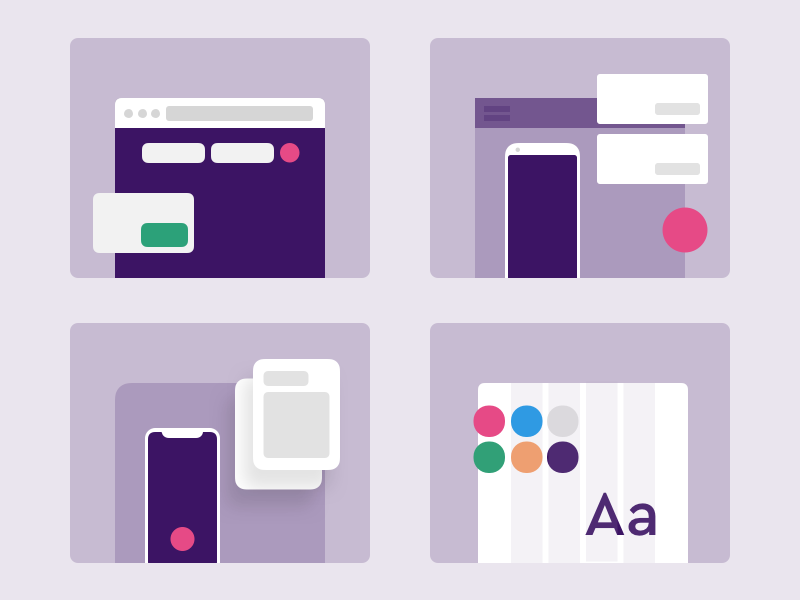2019 has been a big year for the design system. Design greats from Apple to Airbnb have poured resources and research to create cohesive user experiences and streamline their internal design processes. Design systems are having their moment and that moment isn’t falling away any time soon.
But where are design systems going next? Which other avenues require consistency in design and cohesive user experience? Social media, that’s where! Gone are the days where each brand’s social post is complete with 140 characters and a stock image. Brands want and need design systems to best illustrate and align their brand personality, tone, and style.
Having a social media design system can align posts on all social platforms when it comes to color, typefaces, layouts, and everything in between. You can create a cohesive set of social components that will effectively and vibrantly voice a brand’s official design language.
Now, let’s get started on creating a design system for your social and marketing counterparts:
Step 1 — Take inventory of what you currently have
First thing’s first, what brand guidelines do you or your team currently have in place? If you don’t have any yet, you’ll want to take some time to iron out how you want your brand to be perceived (or hire a brand strategist for some guidance).
Step 2 — Which social sandboxes does your brand play?
Before jumping into any design software, ask your marketing and social media counterparts for a robust list of the following:
- Social channels used: Instagram, Twitter, Facebook, LinkedIn, Pinterest, etc.
- Any and all image dimensions for each of the social channels above
- Types of posts shared: (quotes, photographs, customer profiles, artwork, videos, infographics, lists…)
In addition, ask them to explain the goal behind each type of post. Is it to promote a blog post? Sell a product? Having this information on hand will help you better strategize how to design for each piece of content based on the overarching goal.
Step 3 — Time to design
Use your design software to lay out colorscape, fonts, type, etc. The trick here is to create a consistent design across the various formats of the social media platforms that your team uses. An Instagram Story layout, for example, doesn’t work for a Facebook share. So you need to work on formating a consistent aesthetic that works in a variety of layouts.
This can be done manually, or you can use tools like Sketch or Figma (even Photoshop) to create templates that can make the creation of your social assets as simple as a few clicks. Tools aside, the most essential design elements will be:
- Branding— Make sure your brand/logo is represented in the same general location for each layout.
- Spacing— Don’t try to cram too much into your social media posts. Allowing room for whitespace will help make your content easier to scan and digest for readers.
- Colors — Use your brand colors, or set specific colors for certain types of posts to help reinforce each post type.
- Imagery — Images can be challenging to work with. Whether it’s in-house or stock photography, getting a consistent look can be challenging. Consider using a filter or overlay on every photo that helps bring your images into more of a consistent style.
Pro tip: Reference back to your brand guidelines to ensure everything looks cohesive with your brand’s overarching visual language!

An example of social media assets for Dribbble's designer profiles
Step 4 — Document the new social standards
Once you’ve finished designing, make it easy for your social media manager to understand what, why, and how to use these new designs. Create a guide that outlines the purpose for each new design component and how to use it appropriately. Include things like why a certain post is formatted the way it is. What elements within the design shouldn’t be touched? What elements can be edited? This is important because you want to ensure your designs are being used correctly.
Step 5 — Train your team & test the components
Next, share your documentation with your marketing team and make it accessible for them to comment with any questions. Send it off so they familiarize themselves with the new designs before scheduling some time to train them up on how to use them.
Now it’s time to show your marketing team how to use your new social media design system. Watch them test it out for themselves, and take note of any pain points that come up as they work through creating various pieces of social content. Troubleshoot any issues so they feel confident and excited about using these new components.
Pro Tip: Ideally, your social media team has enough design chops to work the basics of your design software. But if that’s not the case, you may need to spend some extra time training them up on the essentials. To make it easier on everyone, we recommend using a software or app like Figma or Canva that allows for easy reformatting and image drop-ins.
Step 6 — Evaluate and iterate
Check-in a few weeks and sync up with your social media team to understand how views and engagement are doing across all social platforms. Are there any issues that need to be addressed? Does any tweaking need to be done to the design components? Whatever it is, make sure your implementations are well-received and iterate on any designs that need some extra love.
Conclusion
Does a social media design system need to be considered an essential part of your brand’s voice? Yes. Do not underestimate the power of establishing a consistent look and feel across all of your social channels — it will go a long way in earning your follower’s brand loyalty and help other folks quickly recognize what your brand is all about at a glance at your social media presence!
Find more Process stories on our blog Courtside. Have a suggestion? Contact stories@dribbble.com.