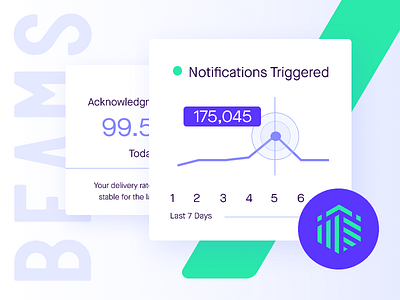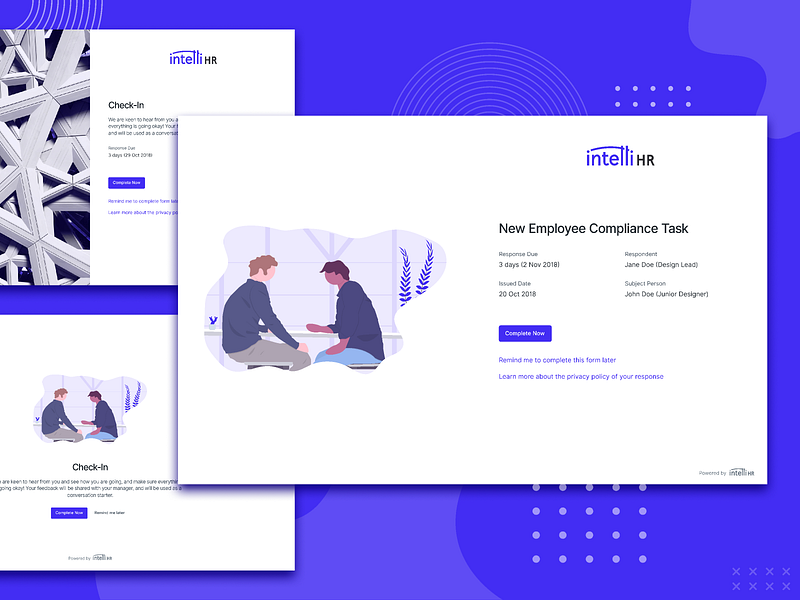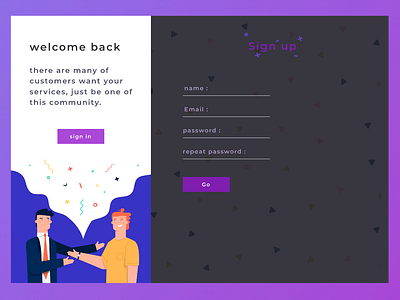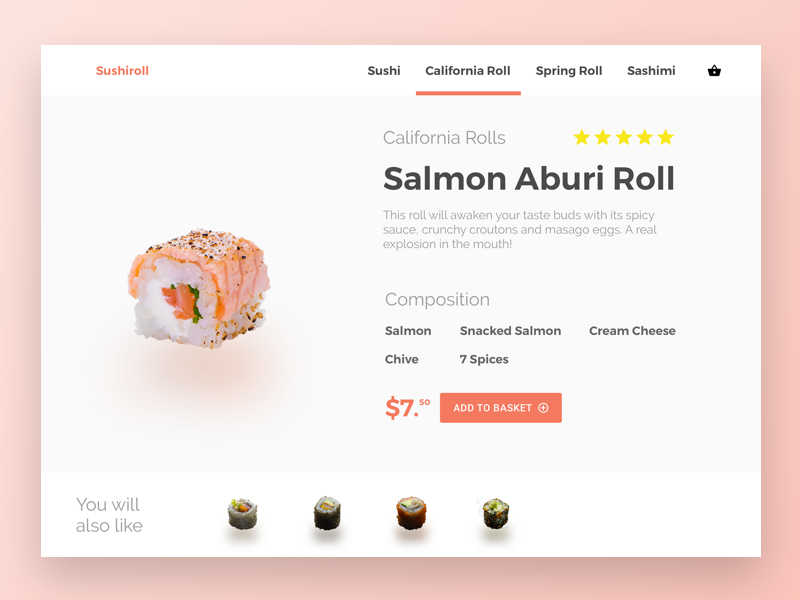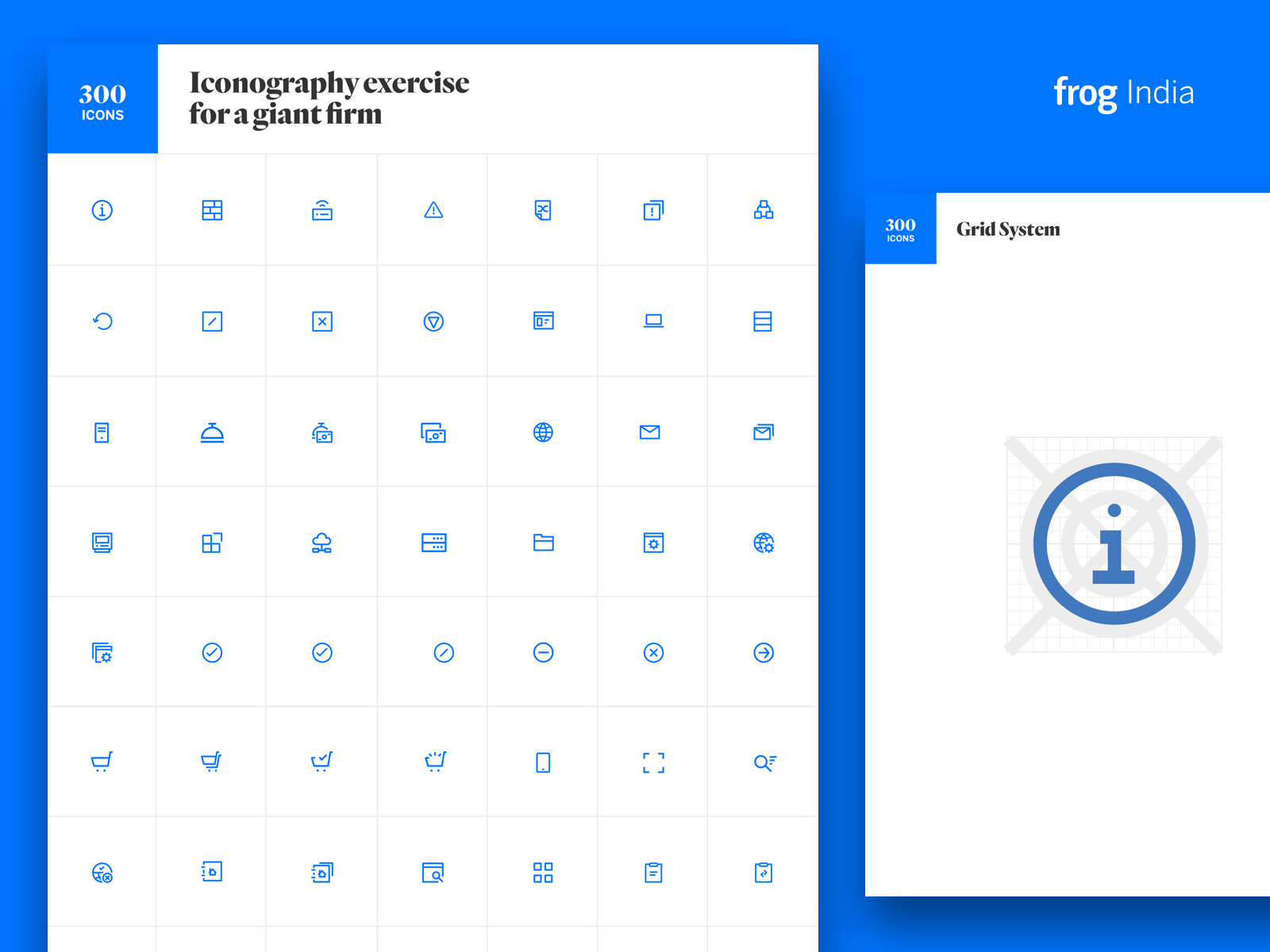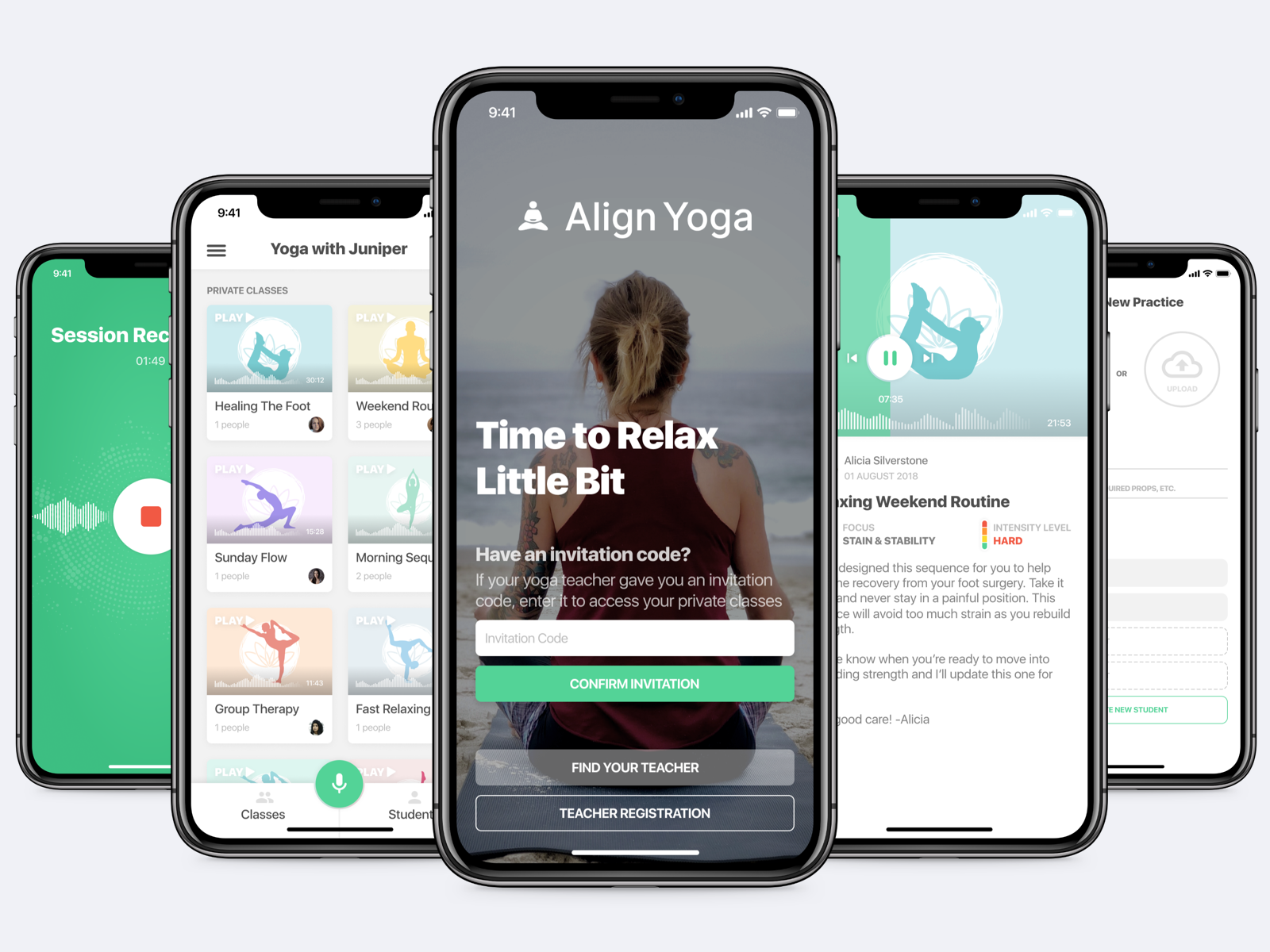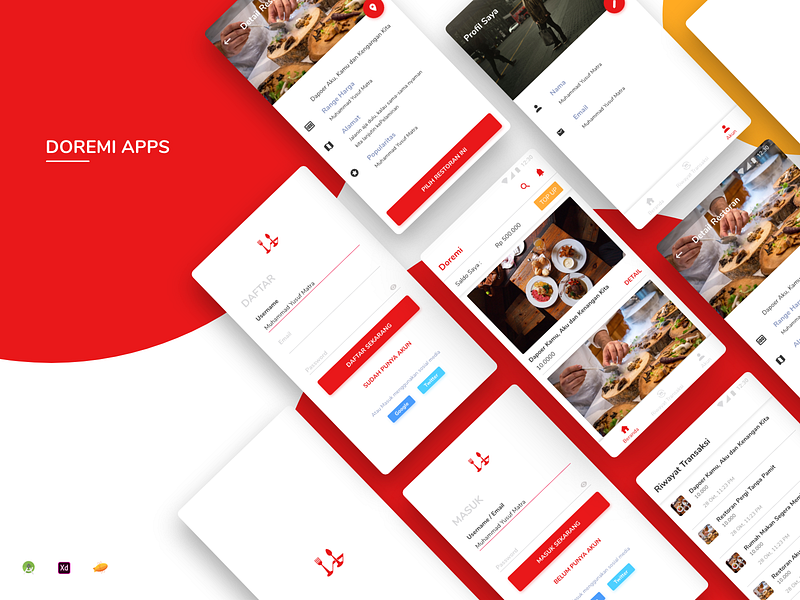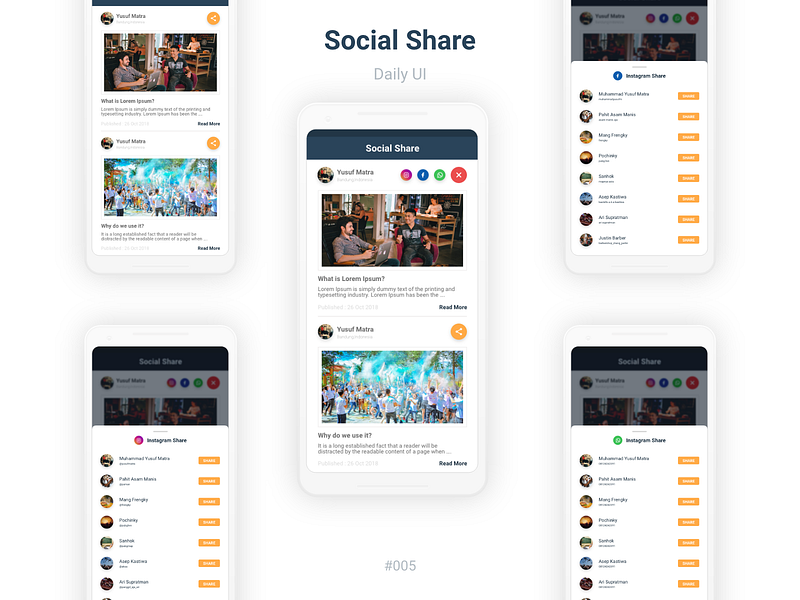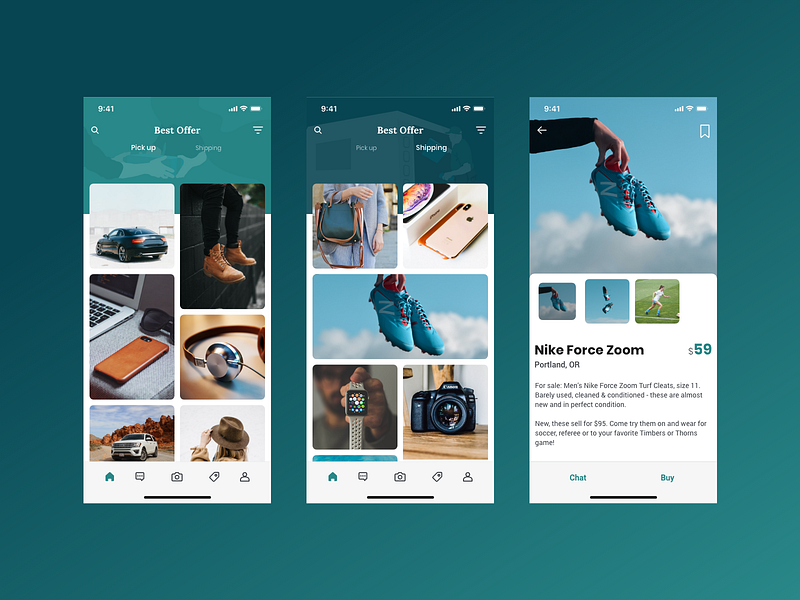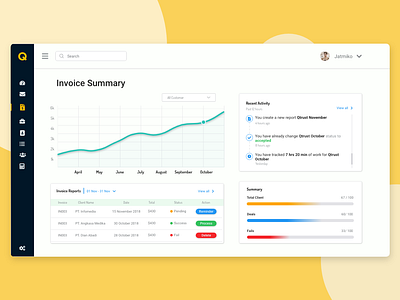Earlier this year, we released a suite of new integrations for some of the world’s leading design tools to allow you to share what you’re working on directly from the tool you’re working in. Since then, Dribbblers have been using these integrations to upload shots directly from Figma, Adobe XD, and Sketch! We love hearing how this new feature has been saving designers some extra time in their workflow and we’re finally excited to share some of the awesome work uploaded through the plugins!
Figma
We’re loving these shots Dribbblers uploaded directly through Figma. If you’re a Figma user, you can try the plugin out yourself by opening Figma, selecting a Layer and navigating to Integrations ▸ Dribbble, where you’ll be taken to our desktop upload flow with your artwork. Try it here.
Row 1: Ryota Kikuchi, Alex Toichkin, Ilya Pluzhnikov. Row 2: Juliette Mothe, Felix Lee, Milos Andjelkovic. Row 3: ismail kraou.
Sketch
These Sketch users are taking advantage of an even faster workflow by uploading their work to Dribbble straight from the Sketch app and we’re loving the work they are sharing! Dribbble’s Sketch plugin is available for Sketch version 50.2 and up and can be downloaded here.
Row 1: Yitz Rapp Design, mallorypjwood, Randy Varianda. Row 2: Shaun Dona, Zhangxiaohua, Rahul (known as mukhiya). Row 3: Tugay Akın, Joel Wasserman.
Adobe XD
Adobe XD is all about simplifying the designer workflow so we couldn’t be more excited to work with them to bring Dribbblers an even more seamless experience. Designers can now upload to Dribbble right within XD. Whether it be an illustration, app, dashboard, or game design, these designers are wasting no time sharing their work. Try it for yourself by opening up the XD plugin manager and searching for Dribbble.
Row 1: Yusuf Matra, Yusuf Matra, Paul B. Row 2: Lex Valishvili, Jatmiko, Adam Trabold.
Find more Inspiration stories on our blog Courtside. Have a suggestion? Contact stories@dribbble.com.