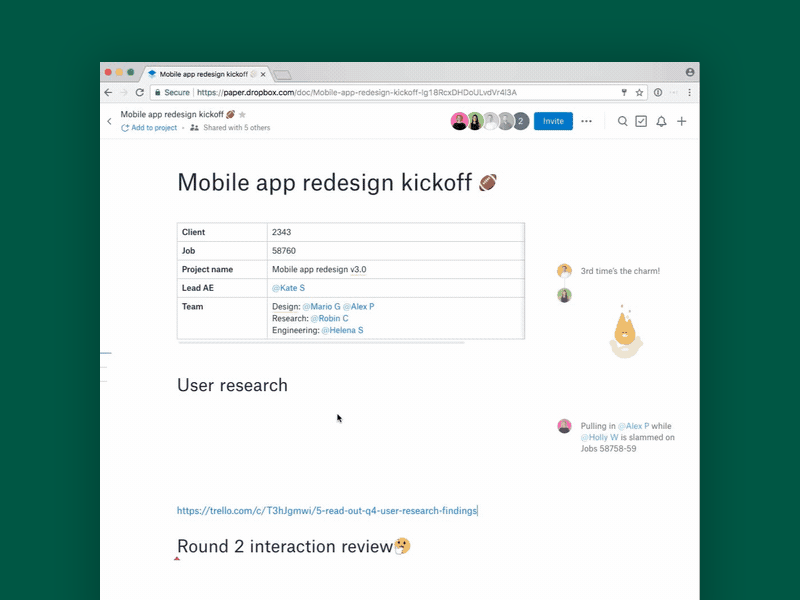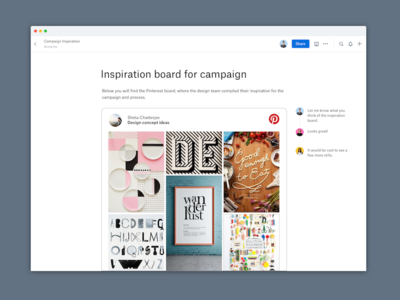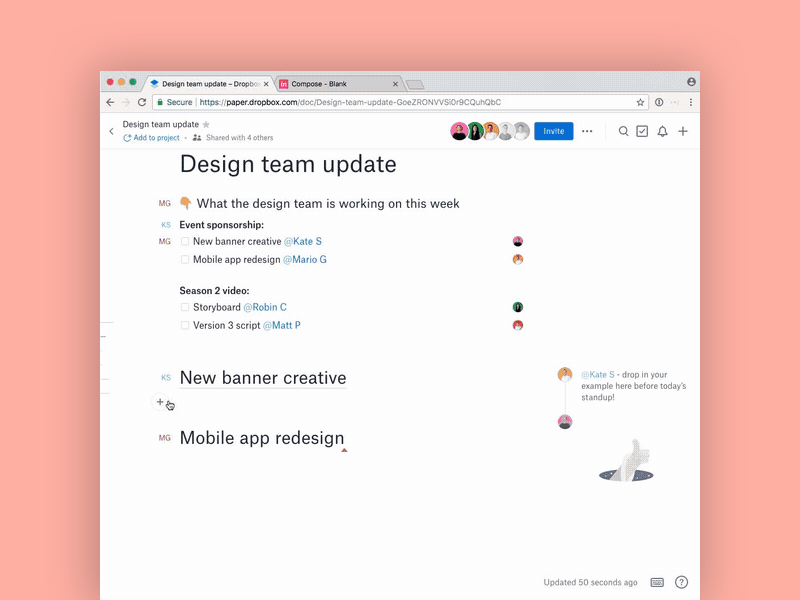Dropbox is on a mission to unleash the world’s creative energy. And with one of their newest products, Dropbox Paper, they make it super easy for your team to create and share early ideas. You can write together, share comments, embed images, and much more—all in real time.
In this Team Timeout, we chat with Product Designer Sheta Chatterjee about what it’s like to work on the Dropbox Paper design team. Curious about how designers can use Dropbox Paper to simplify their workflow? Check out Sheta’s post on the Dropbox blog.
Who are you and what is your background?
I lead design for the growth team on Dropbox Paper. Before Dropbox, I was at Uber designing for Driver Growth. I’m a product designer, but originally an engineer. I studied computer science at Stanford, but after I took my first design class, I quickly fell in love with the discipline. I’m especially passionate about growth design and love finding ways to encourage adoption of new products. Since Dropbox Paper is still relatively new on the scene, it’s awesome to use design thinking to build a product that helps teams collaborate and work seamlessly.
What’s new with Dropbox Paper?
So much! Our growth team is working hard on shipping new experiences to our users every week. We’re making it easier for users to add their team members to Paper, create docs quickly, and share docs seamlessly.
Paper is perfect for designers since you can integrate pretty much any design tool. You can add your Sketch files from Dropbox, drop in an InVision prototype, and play around with Framer, all in one Paper doc. For me, that’s how Paper makes my job so much easier, and why I keep coming back to it.
Choose a favorite shot of yours. Tell us why it’s a favorite.
It’s probably this one because it showcases one of my favorite features of Paper: inspiration board integrations with Pinterest. As a designer, collecting inspiration is a large part of my process. Being able to put that in Dropbox Paper alongside my mock ups, Sketch files, and prototypes is amazing to me. Plus, it’s so pretty!
Tell us about your setup. What tools did you use to create the shot (e.g. hardware, software, pens, paper, blowtorch)?
I use my Macbook Pro and a large Mac monitor. I’m a touchpad user all the way, so I don’t use a mouse (many people think I’m crazy because of this). I also always have my pad of paper and pen ready for any quick sketching/jotting down ideas and feedback from design reviews.
I also use Dropbox Paper (unsurprisingly) in the process of creating my designs, whether that’s brainstorming ideas, getting feedback and comments from other designers, setting tasks for myself to complete, or taking meeting notes.

I love working in the library at Dropbox HQ in San Francisco. It’s a great place when you want to keep your focus and think through your design approach. It also reminds me of college, where I spent most of my time at the library. But this library is quirky and creative, with pink carpet and gorgeous arches. It really helps me get those creative juices flowing.
What’s the best part about working on the Dropbox Paper team?
The people. The designers on my team are incredibly talented and amazing team players. I feel lucky to work with them every day.
Also, the product. The vision of Paper is to take the work out of work, and make it fun and easy to collaborate and create together. I started using Paper when Dropbox first launched the beta version, and I immediately fell in love with it. It felt serene and calming— terms you usually don’t associate with work.
Choose a favorite shot from another player. Tell us why you dig it.
I love this shot by Jenny Wen on the Paper team because it really shows how we use Paper as designers. Seeing Paper in motion makes me appreciate it even more and shows how beautiful it really is.
Find Sheta on Dribbble and on Twitter.
Find Dropbox on Dribbble, Instagram, Twitter and at dropbox.com.
Find more Interviews stories on our blog Courtside. Have a suggestion? Contact stories@dribbble.com.