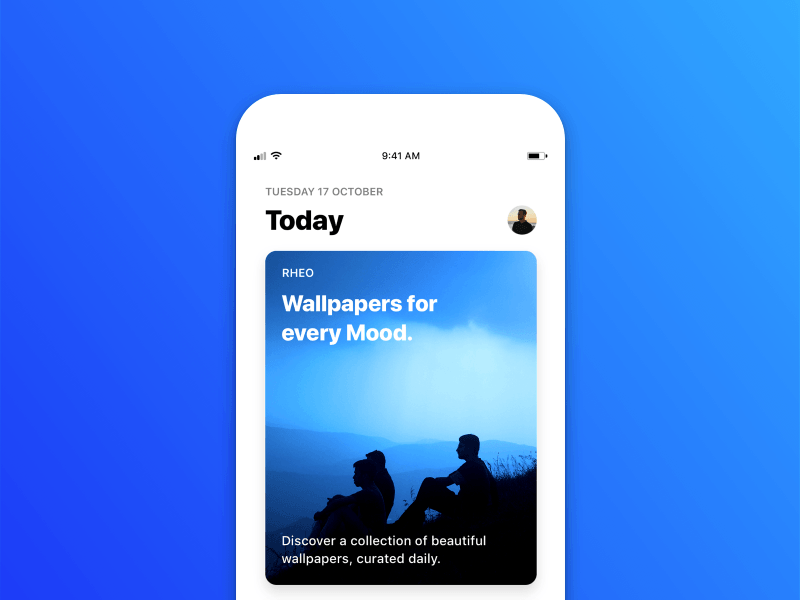A few our favorite prototyping tools are making it even easier to share your work on Dribbble. Check out these integrations and start posting your designs to Dribbble—whether it’s work in process or a polished piece.
The team at Framer just launched Framer Export. With the latest release, you can share mockups, visual assets, and CSS code. They’ve made it super easy to collaborate with your team, share work at any point in the design process, and post your work to Dribbble!
See how it works and check out the #framer tag on Dribbble.
The Flinto team recently released Flinto 24. In addition to adding the 3D Touch gesture and an integrated Sketch importer, they’ve added a GIF and Dribbble export. It’s a simple as taking a quick video of your prototype, exporting a GIF, and then uploading it to Dribbble—and it’s all within the Flinto app!
See how it works and check out the #flinto tag on Dribbble.
InVision makes it easy to share your work to Dribbble right from the app with their social share buttons. InVision’s integration also supports Dribbble Teams—which means individual designers can share prototypes on behalf of their team.
See how it works and check out the #invision tag on Dribbble.
Find more Updates stories on our blog Courtside. Have a suggestion? Contact stories@dribbble.com.