Designers have been requesting a Dribbble app for years and we finally delivered in June with the launch of our official iOS app. Since then the app has seen over 100k downloads. Our team has been hard at work on some new features and updates that we think you’re going to love.
Here’s what’s new in our Dribbble iOS 1.1 release:
- Mobile Uploading - Upload shots right from your iPhone or iPad.
- Dribbble for Apple TV - See shots on the big screen with the Apple TV app.
- Swiping UI - Swipe left and right on the shot details screen to quickly browse shots.
- Goods for Sale - See Goods for Sale information in the shot details.
- Search by Recent - Search shots by most recently uploaded in addition to most popular.
- iPad Split Screen Improvements - Better support for split-screening that will be a alley-oop for iOS 11.
- Accessibility Improvements - Updates that make the app easier to use.
Mobile Uploading
One of the new features we’re most excited about is mobile uploading. With the version 1.1 update, you can upload shots right from your iPhone or iPad.
As we’ve built this feature, we’ve talked to many Dribbblers about the tech stack they used to upload shots created on mobile—from GIF makers to cropping content in Photoshop. We hope to make that much easier with the app. Here’s how:
- Share Content from Popular Apps - Post content from Pasteboard, Photo, iCloud, and Dropbox. If you’re an invited designer, navigate to the Dribbble app, hit the upload button and choose the app you’d like to upload from.
- Share Extensions in Popular Apps - If you use apps like Procreate to create shots you can now crop and upload to Dribbble within the app’s share sheet. Current list of apps with share extensions: Procreate, Affinity Photo, Linea, Paper53, Adobe Sketch, Animation Desk, Adobe Draw, Notability, Pixelmator, Inkpad.
- GIF Support - Convert videos into uploadable GIFs right in the app.
- Pro Features - Get the most out of Pro features when you’re away from your desktop—including uploading attachments, shot scheduling, Projects, and more.
Dribbblers are already creating amazing work with the iPad and now you can upload it directly from your device. See shots created with the iPad below.
Row 1: Cole Roberts, Matthew Carlson, Gracie Wilson. Row 2: Jona Dinges, Andrew Griswold.
Whether you’re using Procreate, Affinity Photo, any of the many Adobe apps, GIF making apps, or others (tell us about them!)—we want to see what you’ve been working on. Download the Dribbble Dribbble iOS app now and start uploading.
Dribbble for Apple TV
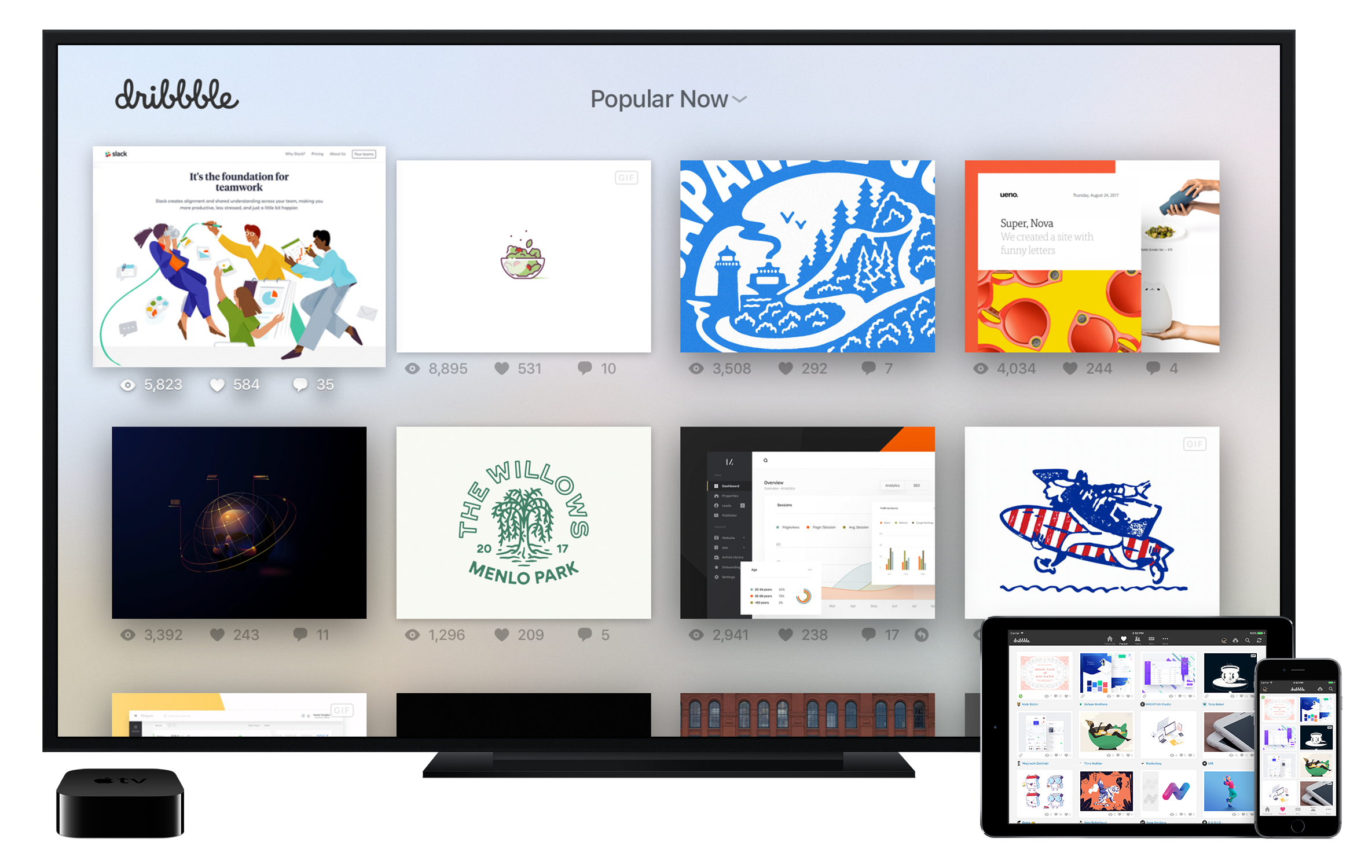
Another feature we’re really excited about is Dribbble for Apple TV. Browse your favorite feeds—popular, following, debuts, GIFs and more on the big screen.
Download the Dribbble app in the Apple TV store and start browsing shots on your television. Want to like your favorite shots, add shots to Buckets, and see your following feed on the big screen? Sync the Dribbble iOS app to Apple TV. Instructions are located in the iOS app settings.
Update to Dribbble iOS version 1.1 now. Don’t have the app? Download it from the App Store. As always, we look forward to your feedback and stay tuned for more updates!
Find more Updates stories on our blog Courtside. Have a suggestion? Contact stories@dribbble.com.













