We’re Slackers here at Dribbble HQ. Slack has been indispensable for communication within our small but distributed team. Slack can also be pretty damn fun. We’re thrilled to report that Dribbble for Slack is one of several new Slash Commands announced on the Slack Blog.
The /dribbble Slash Command allows you to quickly pull up shots from Dribbble using a keyword or color, which get posted to the Slack channel. For example…
Show a shot that’s popular right now: /dribbble

Search for a shot by keyword: /dribbble lolcat
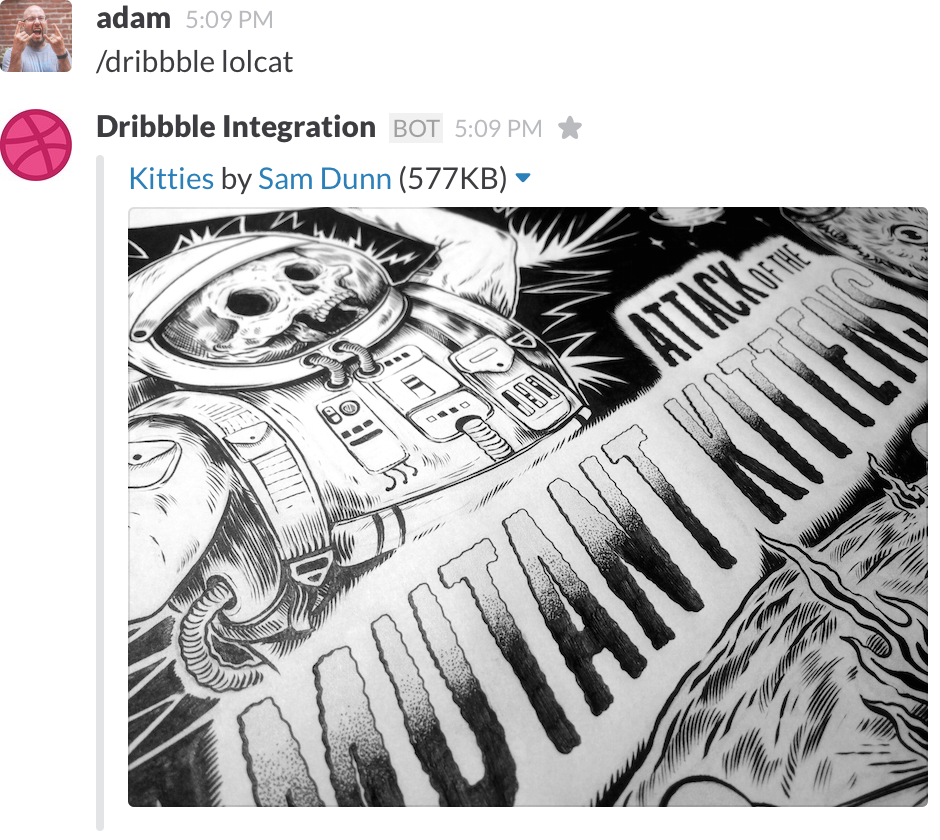
Search for a shot by color: /dribbble #ff0000 or /dribbble red

To get Dribbble + Slack working, head over to our new Dribbble for Slack page so everyone on your Slack team can quickly share work from the Dribbble community.
Special shout-outs to the Slack Team and our very own Jeffrey Chupp for making this happen!
Find more Updates stories on our blog Courtside. Have a suggestion? Contact stories@dribbble.com.








