
If I had to guess, I’d imagine that there’s a strong overlap between Dribbblers and gamers, present company included. If you’ve got an Xbox 360 like I do, and have an Xbox Live subscription, you should have received the Xbox Live Fall 2012 Update by now. But, it’s quite possible you haven’t spent much time checking out what’s new, between playing Borderlands 2 and/or Dishonored, and/or getting excited about Assassin’s Creed III or Halo 4. That’s cool! I’m here to fill you in.
The new update came with a free version of Internet Explorer, which will let you—spoiler alert—browse the web on your Xbox 360. Naturally, the first site you’d want to check out is Dribbble, right? See how you and all your very talented pals’ shots look on the little big screen. And you should. Because they look awesome.
Internet Explorer for Xbox is functionally similar to IE 9 for Windows, which means you can browse Dribbble just like you would from your desktop, laptop, or mobile device. Log in, check out your Followers, Popular shots, Like and leave comments. It’s the best of both worlds: Dribbble on a giant screen while lounging in a soft comfy sofa, chair, beanbag, or what have you. (Though, you’ll probably want to pick up a Chatpad or some kind of keyboard if you’re the gregarious type; honestly, that on-screen keyboard is a pain.)
Not to mention, even though your TV almost certainly isn’t a HiDPI screen, you can expand any @2x shots to check them out in all their glory. On my 32” LCD TV, the expanded @2x shots are nearly 2 feet tall. Insanity.

A word of advice: for the best viewing experience, you’ll want to go to the Settings (the gear icon next to the Address Bar) and make sure “Use my whole TV screen to show web content.” is checked. Otherwise, you’ll get a white border around the edge of your screen. Not good!
We’re constantly working to improve the Dribbble experience for all devices and platforms, and now the Dribbbleverse (Dribbblesphere? Unicourt?) expands beyond just desktops, laptops, phones, tablets, and HiDPI screens, we’re on TV now! Hi, mom!
- - - - -
PS(3): If you’re of the Playstation persuasion I’m told you’ve had a web browser for quite some time. I don’t have access to one myself, but I’d love to know how Dribbble looks on there too. Get in touch at support@dribbble.com with some details!
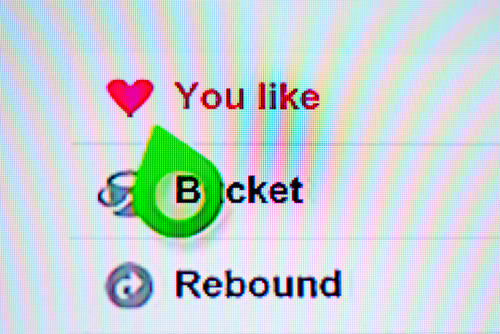
Find more Updates stories on our blog Courtside. Have a suggestion? Contact stories@dribbble.com.







