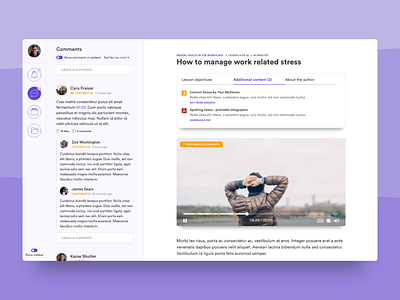Social E-Learner – the collaborative learning management system
E-learning can be pretty lonely and being lonely sucks. This e-learning concept was designed to make e-learning more social and collaborative, and a little less sucky. I've taken inspiration from Amazon's Kindle's note-taking function, and Google Drive's commenting tools.
-------------- Hit L to show your love! :) -------------- Email kaine.shutler@plume.co.uk to chat about your project. --------------
Contextual comments with in-content discussion Social Learner provides context to comments. Learners can highlight a sentence or paragraph of text, and then comment on their selection to ignite a discussion. The most liked comments receive special placement within the course content, letting other learners contribute to the discussion at the time it becomes most relevant to them.
Timestamp and video discussion Contributors can timestamp their comments to fix it to a particular time in the video. Relevant comments come into view automatically as the video progress bar passes the timestamp. This allows learners to have their say at just the right time, or simply observe the discussion as it happens.
For times when you're not feeling social In-content comments are great for driving engagement and building a community, but what if your learner’s not feeling social today? Users can disable in-content comments at the click of a button to allow for a more independent learning experience.
Showing who's boss Course authors get special treatment within Social Learner. Author comments within the content are red to show authority status, allowing learners to identify important comments at a glance.