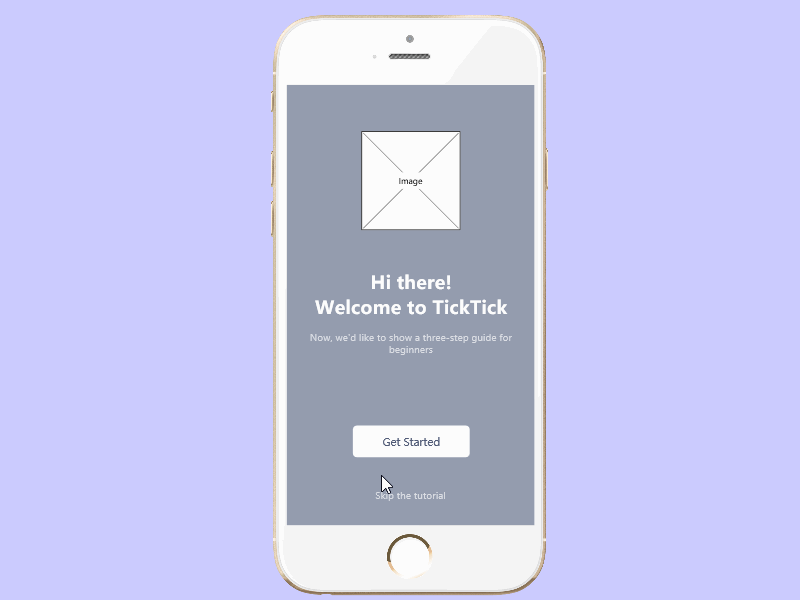Ticktick
TickTick is a powerful task management app with a particularly excellent animated tutorial. This tutorial adopts the way of interacting with users and adds a real mobile phone interface together to guide them.
In Mockplus, mobile phone projects offer no any component of mobile device frames, but web projects offer such components.
So, how to use a mobile device frame component in mobile projects? Here is a way for you.
1. Open a mobile phone project
2. Create a new web project.
3. Drag an iPhone, iPad or Phone component to the canvas.
4. Copy and paste it to your opened mobile phone project.
Online review: http://run.mockplus.com/L7lzZoPGQzsCULIo/index.html
Download the design:
http://doc.mockplus.com/wp-content/uploads/2018/01/TickTick.zip
Want the Prototyping tool? Download here:
https://www.mockplus.com/?r=p-db