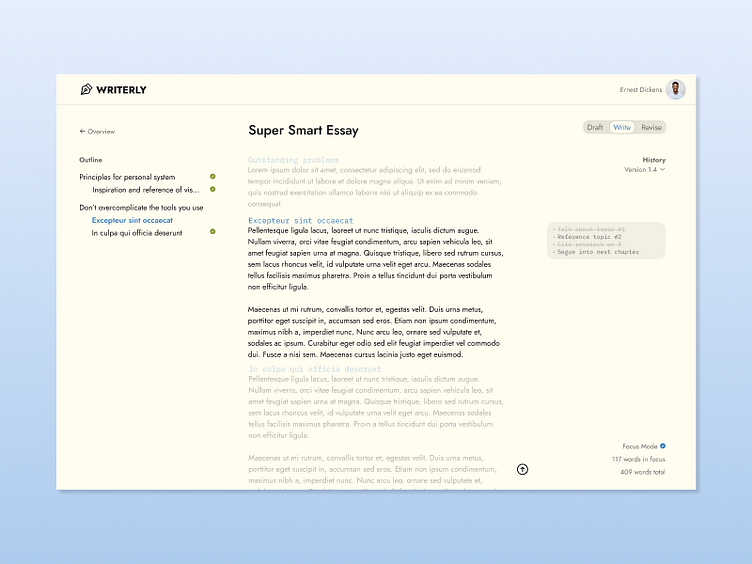Iterative writing app
Overview
Lately I've been thinking about a writing app with a built-in iterative workflow. While this approach to writing is possible with any existing writing app, you have to be very strict to enforce it by yourself.
I'm still a bit too precious about my writing in the early drafts when I don't have a clear idea about the final structure of the article yet. Therefore, a strict separation between a writing and revision mode seems like it could be the answer. In revision mode you can add comments to lines or entire paragraphs and strike out text that doesn't feel right. Once you feel this is the best you can do at this stage, you 'commit' the changes. There is a built-in version history, which lessens the anxiety of deleting text. When you come back to your writing later, you'll always have some idea of what to start improving on by the comments you've made in revision mode.
Writing mode
On the image above you see the app in 'writing mode'. On the left is an outline that corresponds with the headings of the article. On the right is an overview of what I expect to write about in the current section. Both the outline and these comments have been written in 'draft mode' and can be refined in 'revision mode'. The app also has 'focus' enabled, which lowers the brightness of any section except the one you're currently writing in.
Draft mode
In the 'Outline' you write a loose structure of headings and what you expect that section to be about. The gray text will be displayed on the right once you move on to 'writing mode'. This should help to get you started.
Credits
Color scheme: Flexoki by Steph Ango