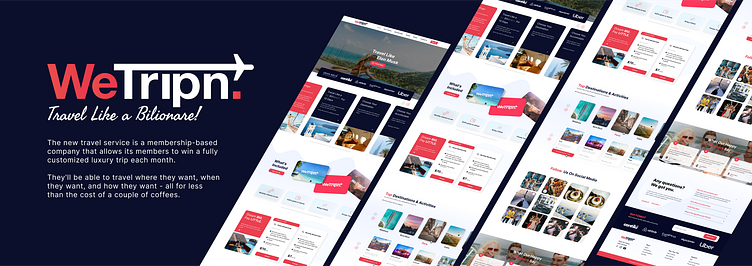WeTripn
Sequence Diagram
User Website Database
| | |
|---> Register/Login --| |
| |---> Validate User--|
| |<--- User Validated--|
| | |
|<--- Access Dashboard--| |
| | |
|---> Enter Trip Date --| |
| | |
|---> Search Destination--| |
| |---> Fetch Results--|
| |<--- Results Fetched-|
|<--- Display Search Results-| |
| | |
|---> Select Destination --| |
| |---> Save Selection--|
| |<--- Destination Saved|
| | |
|---> Choose Accommodation --| |
| |---> Fetch Options--|
| |<--- Options Fetched--|
|<--- Display Accommodation--| |
| | |
|---> Select Accommodation --| |
| |---> Save Selection--|
| |<--- Accommodation Saved|
| | |
|---> Select Activities --| |
| |---> Fetch Options--|
| |<--- Options Fetched--|
|<--- Display Activities--| |
| | |
|---> Confirm Activities --| |
| |---> Save Selection--|
| |<--- Activities Saved-|
| | |
|---> Finalize Trip --| |
| |---> Save Trip Details-|
| |<--- Trip Confirmed--|
|<--- Display Confirmation--| |
Explanation:
Register/Login: The user registers or logs into their account, and the website validates the user credentials with the database.
Enter Trip Date: The user inputs the dates for their trip.
Search Destination: The user searches for destinations, and the website fetches the results from the database.
Select Destination: The user selects a destination, and the website saves the selection to the database.
Choose Accommodation: The user chooses accommodation options, and the website fetches the options from the database.
Select Accommodation: The user selects accommodation, and the website saves the selection to the database.
Select Activities: The user selects activities for the trip, and the website fetches the options from the database.
Confirm Activities: The user confirms the selected activities, and the website saves the selection to the database.
Finalize Trip: The user finalizes the trip, and the website saves all the trip details to the database, confirming the trip and displaying the confirmation to the user.