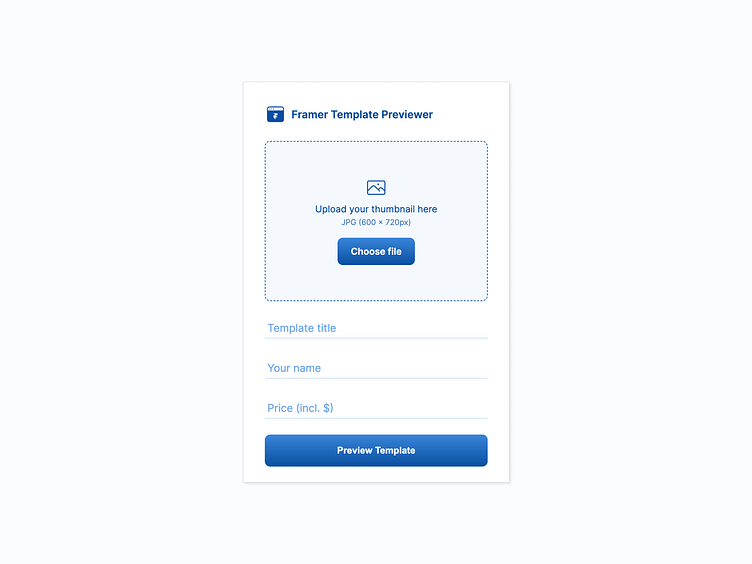Framer Template Previewer - Chrome Extension
Preview your template thumbnail on the Framer Marketplace before submitting it.
Want to make sure your template stands out on the Framer marketplace amongst hundreds of other templates? With Framer Template Previewer you can replace one of the thumbnails with your thumbnail to see what it'll look like when displayed next to other templates.
Get the extension here.
Follow these instructions:
1. Go to the Framer Marketplace
2. Scroll to the Featured Website Templates
3. Open the extension & fill in the form
4. Hit "Preview Template"
5. The second template from the first row will be turned into a preview of your template
chrome extension
file manage
form
framer
modal
popup
template
ui
upload
upload file
upload files
upload modal
website template
View all tags
Posted on
Apr 1, 2024
More by Julien Vier View profile
Like