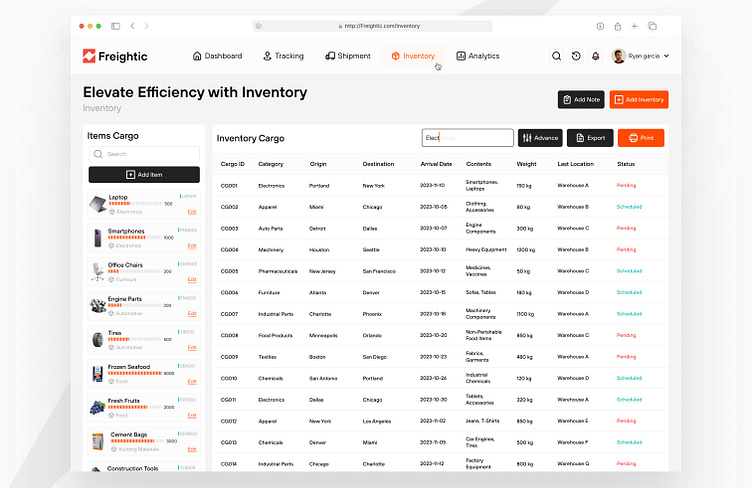Inventory Page - Freightic
An "Inventory page" is a vital component of any organization's operations, whether it's a retail store, warehouse, manufacturing facility, or even a service-oriented business. It's the central hub for monitoring, recording, and controlling the flow of goods, products, or materials. In a nutshell, this page acts as the digital control center for all your stock management needs.
Key Features:
Inventory Snapshot:
The inventory page typically starts with an overview that shows essential information, including the total number of items, the total value of those items, the number of categories, and the number of locations involved.
Search and Filter:
This section allows users to search for specific items in the inventory by name, category, location, or status. Filters make it easy to locate items and track their movement.
Inventory List:
The core of the page is a tabular list of all items in the inventory. Each row represents an item and provides details such as its ID, type, origin, destination, arrival date, contents, weight, and last known location. Additionally, there are action buttons to view or edit item details.
Add New Item to Inventory:
Users can add new items to the inventory by filling out a form with relevant item details. This is crucial for keeping the inventory up to date as new items arrive.
Inventory Reports:
Businesses rely on inventory reports to analyze their stock's performance and health. Users can generate custom reports to track various aspects of inventory, from stock levels to sales history.
Need the design services? feel free to contact me. 🙌
Connect with me : 👉👉👉rayhanalif143@gmail.com.