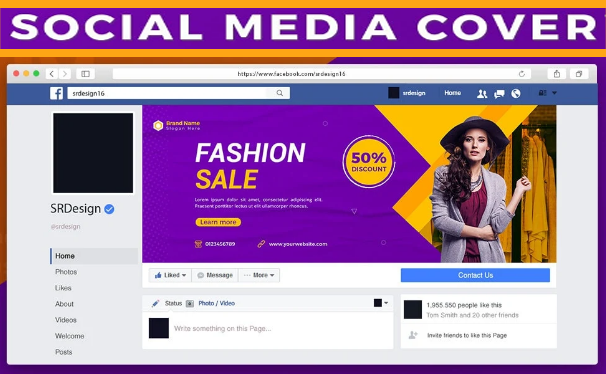Facebook Page Cover Design
Designing a Facebook Page cover can be an exciting and creative process. Here are some steps to help you design an attractive and engaging Facebook Page cover:
Understand Your Page's Purpose: Before you start designing, consider the purpose of your Facebook Page. Are you promoting a business, showcasing artwork, sharing personal interests, or something else? This understanding will guide your design choices.
Dimensions: Facebook cover dimensions are subject to change, but as of my last update in September 2021, the recommended dimensions are 820 pixels wide and 312 pixels tall. Make sure your design fits within these dimensions.
Visual Consistency: Ensure that the cover design aligns with your brand's visual identity. Use colors, fonts, and imagery that are consistent with your overall branding.
High-Quality Imagery: Use high-resolution images to prevent pixelation. Avoid blurry or stretched images.
Engaging Imagery: Choose an image that captures the essence of your Page and is visually appealing. This could be a product photo, a landscape, an artwork, or any image that resonates with your audience.
Message and Tagline: Incorporate a concise message or tagline that communicates the purpose of your Page. Use clear and legible fonts. Make sure the text stands out against the background.
Simplicity: Keep your design clean and uncluttered. Avoid overcrowding the cover with too much text or too many elements.
Call to Action (CTA): If applicable, include a subtle call-to-action on your cover. This could be as simple as encouraging users to "Like" or "Follow" your Page.
Balance Negative Space: Negative space (empty areas) can enhance the visual appeal of your cover. Don't feel the need to fill every inch of the cover with content.
Mobile Compatibility: Keep in mind that a significant portion of users access Facebook from mobile devices. Ensure that your cover design looks good on both desktop and mobile screens.
Experiment with Layouts: Try different layouts and arrangements of elements before finalizing your design. You could use design tools like Canva, Adobe Spark, or even traditional graphic design software like Adobe Photoshop.
Preview: Before you upload your cover, preview it on both desktop and mobile to see how it looks. Facebook offers a preview option to help you visualize the final result.
Stay Updated: Keep an eye on Facebook's guidelines and updates regarding cover designs. The platform's policies and design specifications may change over time.
Test and Iterate: If you're using your Page for business purposes, you can A/B test different cover designs to see which one resonates best with your audience. Use insights and analytics to inform your design decisions.
Legal Considerations: Ensure that the images you use are either your own, royalty-free, or properly licensed to avoid copyright issues.
Remember, your Facebook Page cover is a visual representation of your brand or identity. Take your time, be creative, and make sure your cover design reflects your Page's personality and purpose.
Contact us:.....................................................................
Email: dmsshahin@gmail.com
WhatsApp: +8801724674681
Skype: https://join.skype.com/invite/tuJiJq14u5Hv
Telegram: https://t.me/SmSayful
WeChat : +96558859728