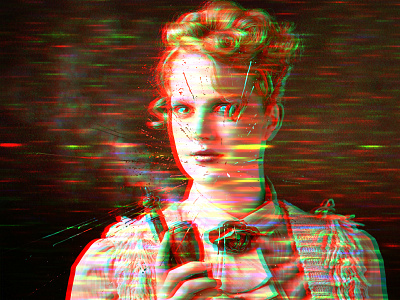Glitch Grain Photoshop Effect
First of all, open the PSD file in Photoshop. Then open the Smart Object layer by double-clicking. Then, place your photo. After that save and close. Enjoy the result of the effect. It is very easy to use.
BUY NOW: https://graphicriver.net/user/tahsinrahat786/portfolio
Are you looking for amazing and professional designs?
Contact here: tahsinrahat786@gmail.com
Whatsapp : +8801886638740, Skype: Yasin Arafat Riad
View all tags
Posted on
Jan 4, 2023
More by Tahsin Rahat View profile
Like