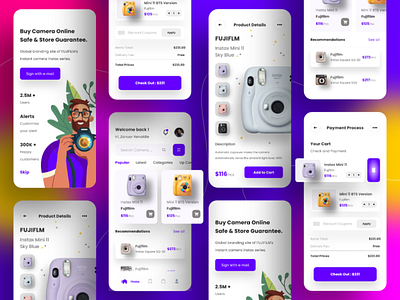Camera Application
When designing the UI/UX for a Camera Application, prioritize user-friendliness, seamless functionality, and creative features that enhance the photography experience.
Intuitive Interface: Design an intuitive and user-friendly interface that allows users to access camera features easily and quickly.
Clear Controls & Icons: Use clear and recognizable icons and controls to ensure users can understand and navigate the camera settings effortlessly.
Minimal Distractions: Keep the UI clutter-free and minimize distractions to focus on capturing the perfect shot.
Real-Time Preview: Provide a real-time preview of the camera viewfinder, allowing users to frame their shots effectively.
Enhanced Camera Modes: Offer various shooting modes like portrait, panorama, HDR, and manual settings for more creative options.
Filters & Effects: Incorporate a range of filters and effects for users to add artistic touches to their photos.
Grid Lines & Level Indicators: Include grid lines and level indicators to help users compose well-balanced shots.
Camera Roll & Gallery: Organize the camera roll and gallery with easy access to view, edit, and share photos.
Instant Sharing: Integrate social media sharing options for users to share their photos directly from the app.
Privacy & Permissions: Prioritize user privacy by requesting necessary permissions and providing clear information about data usage.
In-App Tutorials: Offer in-app tutorials and tips to help users make the most of the camera features.
Responsive Design: Ensure the app is optimized for various devices and screen sizes, providing a seamless experience on smartphones and tablets.
By considering these factors, a Camera Application can deliver a seamless and enjoyable photography experience, empowering users to capture and share stunning moments effortlessly. #CameraApp #UIUXDesign #IntuitiveInterface #ClearControls #RealTimePreview #EnhancedCameraModes #FiltersEffects #GridLines #CameraRollGallery #InstantSharing #PrivacyPermissions #InAppTutorials #ResponsiveDesign