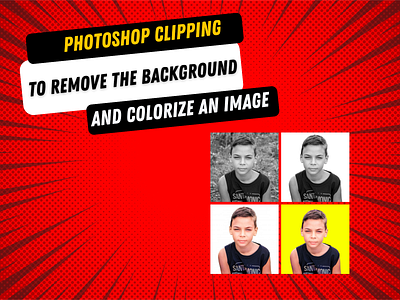Photoshop Clipping To Remove Background And Colorize An Image
I recently removed the background of an image and colored it - I put the links of the images below, so you can check them out and get a feel for my work.
A few key points to notice :
- The first image is the original photo
- In the second image, I removed the background of the original photo
- In the third image, I colored the photo
- In the fourth image, I added a yellow background to the photo
Here are the links to the images :
Image 1 https://drive.google.com/file/d/1RZtPXVMm-VR7Gi-hR_nM0w4V0fuWk6zM/view?usp=sharing
Image 2 https://drive.google.com/file/d/1RSkHEalEu4y0spKLRmRLLMacgi7oEpXe/view?usp=sharing
Image 3 https://drive.google.com/file/d/1RW2JfRyoC8zFP8XhEUB29Tj6wqZbDgTR/view?usp=sharing
Image 4 https://drive.google.com/file/d/1RX-54NZXv3GxnMiUibyVErOWwymZPOv7/view?usp=sharing