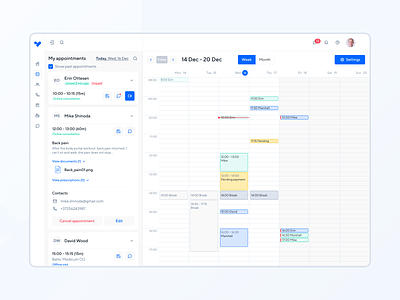Calendar page
Calendar page
Doctor can view all scheduled consultations on the calendar page.
- On left side of the page doctor can see cards with information about consultations for the selected day. Doctor can view detailed information about the consultation if opens the card.
- On right side of the page is calendar. By clicking on
cell doctor can book an online consultation, an offline visit or schedule a break.
- By clicking on the Settings button doctor can adjust the schedule.
Posted on
May 7, 2021
More by Anastassia Vassiljeva View profile
Like