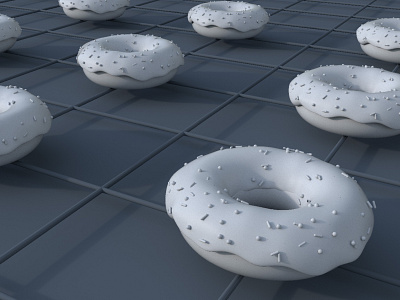Daily C4D 002 - Donuts
Assignment - Modeling donuts 🍩
Skills:
Loop selection, Set selection, Brush, MoGraph Cloner, Clone object - mode, Displacer
. . .
Design Steps:
Quick modelling of donut
1. Create donut shape with torus polygon, adjust values and sizes.
Cream
2. Cut bottom half for the big donut to make cream. Select Points, use 3. Brush to hander edges' points. Dripping Cream.
Toppings
4. Use polygon - sphere and capsule to make toppings.
5. To crone more sphere and capsules, go to MoGraph and select Cloner. Now the toppings are floating in the air. Make it stick to surface, not vertex.
6. To randomise direction of toppings go to MoGraph > Effector > Random.
7. Select layer random. Settings > Parameter, Unchecked position under 8. Random settings. Then check Rotation, change the direction under random, change the HPB values, the "B".
Cream surface Details
9. Go to Bend on nav bar, select Displacer effect to change surface smoothness. Adjust Noise Shader > Global Scale. To make the effect more obvious, Group Displacer with Subdivision layer.
Done! Enjoy my donuts day <3
. . .
Give me a 'L' if you like donuts too 💛