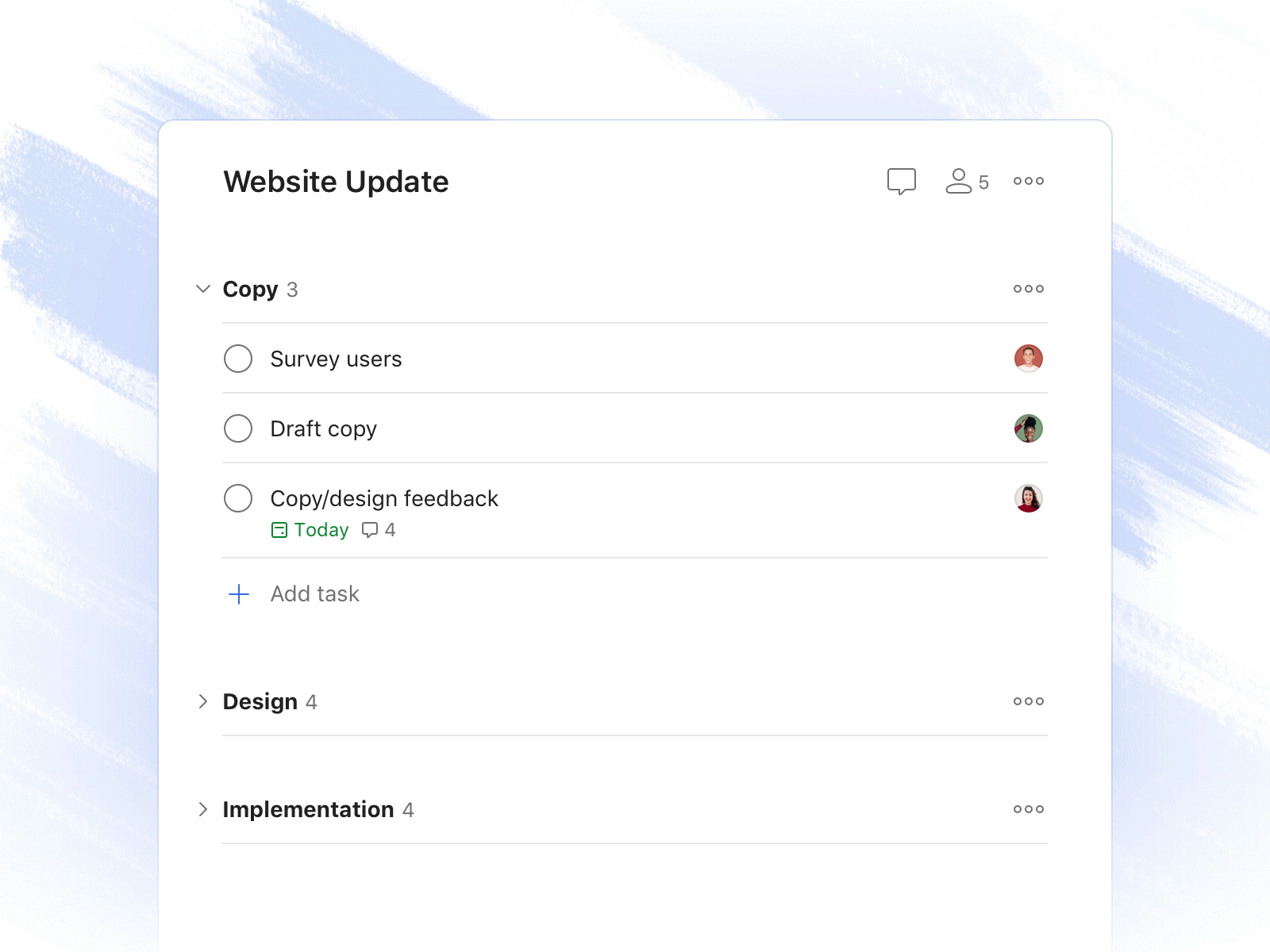Todoist Foundations - Sections
One of our new features are sections. When you’re planning out a project, it’s easy to get overwhelmed by the sheer number of tasks involved. To make staying on track easier, split your project into Sections and take your tasks on in parts.
Add a section from the three dots menu in the top right of any project, then add tasks by dragging them underneath or pressing “Add task” under the right section. On desktop, you can quickly add a section by hovering your cursor between other sections.
In collaboration with @ana, @tsamoudakis, @benbreckler, @alexmuench.
Read the blog post here
–
What's Todoist?
Todoist is a productivity task manager that keeps all your to-dos organized, prioritized, and actionable. Learn more about how Todoist can help you stress less and do more at todoist.com.