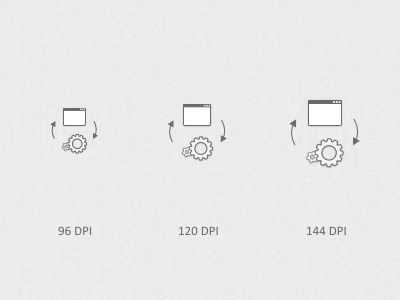Retina, Windows-style
Did you know that every image for a Windows app must be done in at least three sizes?
Well, neither did I. Not until yesterday.
This has to do with the system-wide DPI setting (dots per inch), which may be at 96 units on older desktop screens, 120 - on modern high-res panels and 144 - on smaller, but high-res laptops. It basically controls the size of a default system font so that it won't come out itsy-bitsy on 12" panel running at 1080+ lines. The higher the configured DPI, the larger the system font... and the larger any pre-rasterized graphics should be.
You think it is a pain in the butt? You bet it is, but it ain't the end of it, because ... drumroll ... there are custom DPI levels! You want to run at 99 DPIs - sure thing, why not. Perhaps you got a thing for prime numbers, how about 113 DPIs? No? 117 then?
So you think you got it hard with Retina. Ha-ha. Try Windows.