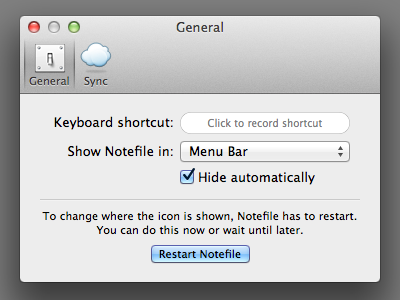General Preferences
Not the most exciting screen to look at, but I'm really happy with how it came out from an interaction standpoint, so I thought I'd share.
You can choose to display the app in the menu bar or in the dock. When that setting is changed, the app has to restart to apply the setting. Originally I had an alert pop up as soon as you changed it. It gave you the option to restart now or do it yourself later. It was annoying because it didn't give you a chance to tweak any other settings, especially the "hide automatically" option. More than one person completely missed that option, because they chose to restart immediately.
So I tried to get a bit more clever with it. Instead of prompting you immediately, I had the alert come up after you left the preference pane. That gave you plenty of time to adjust the settings first, but it was still pretty annoying. And now if you knew you wanted to restart the app to apply the setting immediately, it took two steps: close the window and then click the restart button.
Finally I came up with this. If you change the setting the window animates to show this notice. Now there's immediate feedback when you change the setting, but it doesn't force you to do anything. You can mess with the settings as much as you like first. It also keeps the option available, so you can ignore it but still come back to it, without having to manually quit and re-open the app. But if you know you want to restart the app immediately, all you have to do is click the button or press return.