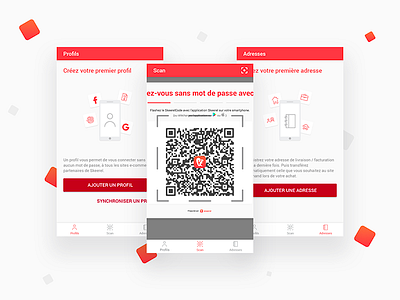Skeerel App Screens - Main
Hi there!
Here is another shot of Skeerel App.
There are 3 main screens:
- First, the Scanner screen. Simply, you scan the SkeerelCode (like a QR Code) to start the login process.
- Secondly, the Profiles screen. Here, you create some profiles with conditions (fingerprint, certificate, facebook account, google account) to login you on the website.
- Finally, Addresses screen. Now, you just need to fill in your address information that will be sent to the ecommerce website. For example, your home address as the billing and delivery address (you can choose different addresses for each of them).
And voilà! 😸 🐿
Posted on
Apr 1, 2018
More by François F. View profile
Like