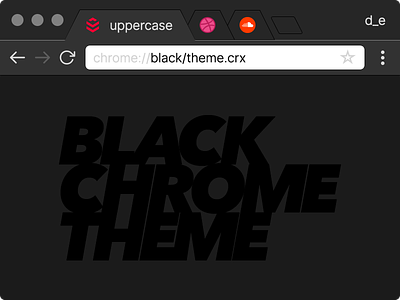Black Chrome Theme (free)
Ola Amigos,
tl;dr
Made a dark chrome theme because...
install instructions:
1 - download and unpack rar
2 - open 'chrome://extensions/'
3 - press Load unpacked extension
4 - choose theme folder
Still reading? Rad. So I tried a few online chrome themer thingy, and to be honest either them or myself are retarded (hopefully not, but probably the latter.)
Not wanting to just download some very average 'dark themes' on the chrome store I turned to my homie and resident Rob at uppercase and he helped me bash it out. Thanks Rob.
Super simple & minimal build. Svelte eve.
Hope you enjoy it as much as I do!
If it gets much love I reckon I might do a few more, what you think?
Rad,
d_e
PS: "Now that you have your images and manifest file ready, it's time to test the theme. The first thing to do is to open Google Chrome and open the extensions page. You can open the page by typing "chrome://extensions/" in the address bar and hitting the enter key.
Once there, click on the + sign next to the "Developer mode" link on the right. You would see a few new options on top the page. Click on "Load unpacked extension" and navigate to our "My Theme" folder.
Click on My Theme folder and click OK. If all goes well, Chrome will load the theme in the browser. Look around and see if everything looks good."