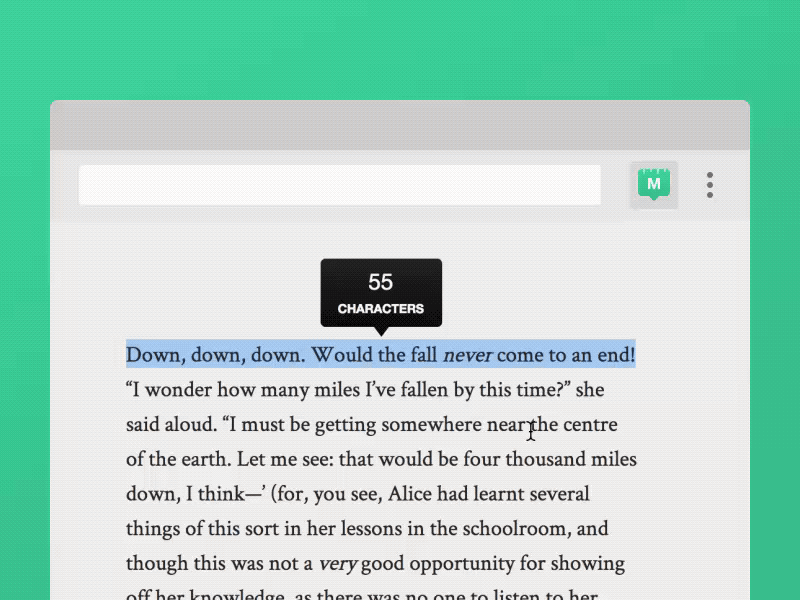Measure
🕰 This piece is from 2017—I like to keep older pieces around on Dribbble because they're still fun.
Measure is a Chrome extension measuring typographic line lengths right from the page.
🔗 You can install it on Chrome here
The "measure" being the width of a body of type, its length of course impacts how readable the text is. Generally speaking, a good measure is between 45–80 characters per line. This little tool helps you find it with a simple click in the toolbar and highlight of a line of text. Measure will display the character count of your selected line in a little tooltip.
And that’s it. Simple, but really helpful.
Previously I’ve seen people copy lines of text out into a word counting website or external app, or in worst cases, clicking at the start of a line and counting frantically while holding shift and pressing the right cursor key.
Measure can make it easy to be more precise when creating for the web.