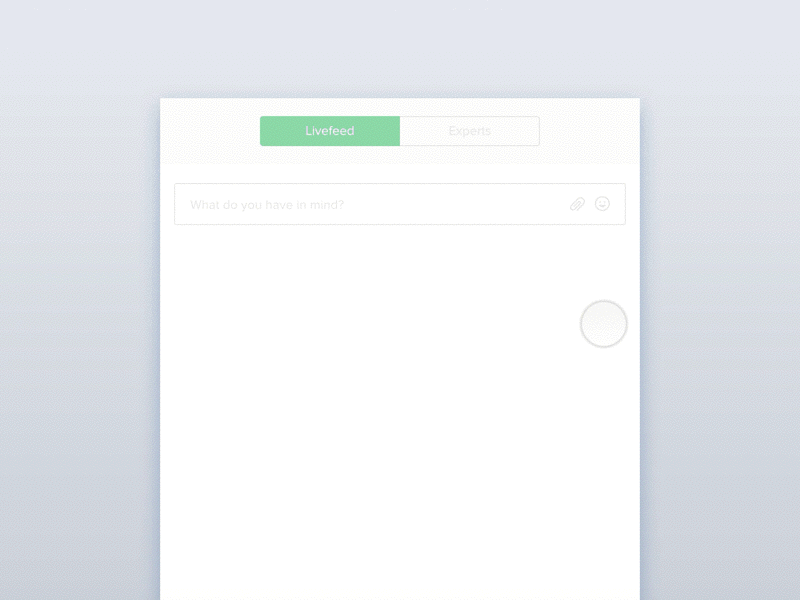Livefeed
Hi Dribbble Friends,
Here is a little sneak peek of something we’ve been working over the past few days. This Livefeed allow our experts to share what they have in mind with the community.
We worked together on several things and I would like to present to you 3 things we’ve focused on:
- The color palette contrast.
- The 66-character line rule.
- The progressive image loading.
1 - Color palette contrast
Make it easier for users to read all the information currently available on your website. You can use this tool below in order to find the perfect contrast ratio. It’s really useful for finding safe color combinations with predefined colors regarding the WCAG accessibility guidelines.
2 - The 66-character line rule
Anything from 45 to 75 characters is widely-regarded as a satisfactory length of line for a single-column page set in a serifed text face in a text size. The 66-character line (counting both letters and spaces) is widely regarded as ideal. by Robert Bringhurst
3 - Progressive image loading
As our pages load more and more images, it is good to think of their loading process on our pages, since it affects performance and user experience. Even if it’s a low-res version of the image, it’s better than making users wait longer.
We used the amazing Principle app to build this prototype. Such a great app! Does anyone know about a good way to export the animation? This animation is a little bit to pixelated.
Thanks so much for all your feedback. 👌
Cheers,
Emmanuel