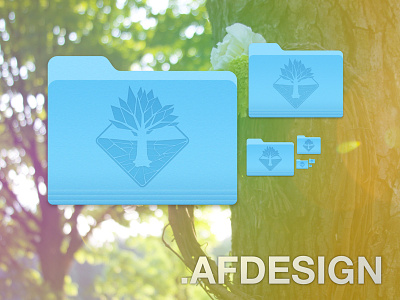El Capitan Folder Template for Affinity Designer
I was looking for an Affinity Designer template for making custom folder icons. I couldn't find one, so I made my own.
Download the template here: https://drive.google.com/file/d/0B4lUMHaMlWMtYXZIb3RHdDdsMFU/view?usp=sharing
To use this template, swap out my logo mark for your own, export slices from affinity designer, and run the files through the "Drop Folder Here to Make Icons" app.
It is based on Manyk's Photoshop folder template: http://manyk.deviantart.com/art/Yosemite-Folder-Icon-Templates-With-Export-Action-503629237?q=gallery%3Amanyk%2F4607769&qo=5
I made a few changes to his automator workflow, and packaged it into an app.
View all tags
Posted on
Mar 5, 2016
More by Ajay Ganapathy View profile
Like