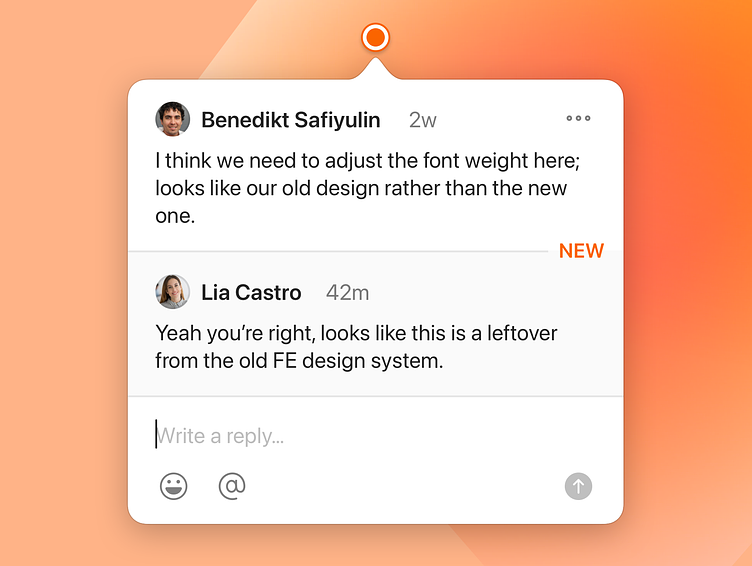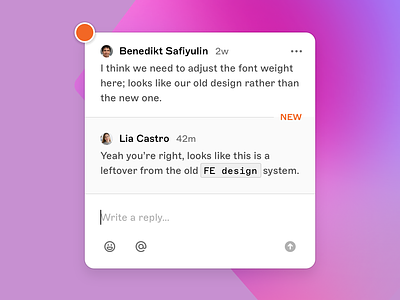Annotations in Sketch 95
With Sketch 95 comments finally arrived on the Mac app! The functionality mirrors the previously launched web app experience, both in features and design.
Read more about the announcement on Sketch’s blog and check out the awesome feature landing page.
Comments in Popovers
Of course users should also be able to fully interact with comments in the Mac app. Though, to keep the focus on the designing itself we decided to only show comments in popovers and not additionally in a sidebar like on web.
To quickly show and hide comment dots on the canvas designers can use the toolbar menu or a keyboard shortcut.
macOS Standards
Sketch has a long history to follow the macOS HIG as close as it makes sense. We’ve applied the same principles for the comments as well to make them feel home in the app.
Icons
The icons were based on the awesome existing icon set from Sketch.
When adding a new pin on the canvas, you can spot a new custom cursor. 😉
Web vs. Mac
As noted above, the comment popover is designed to be consistent in features and design to the web app counterpart.
Acknowledgements
Just like the web project, this one was also a massive team effort! So, huge thanks to Nico for laying out the awesome foundation and first iterations of that project! Also thanks to Glenn for all the feedback and support.
And last but not least big thanks to my awesome collaboration team that made this feature actually happen. 🧡