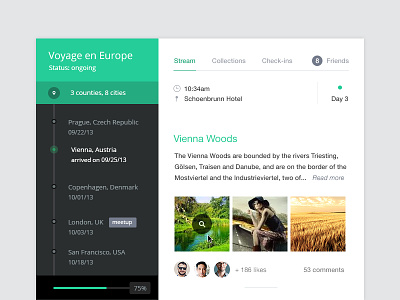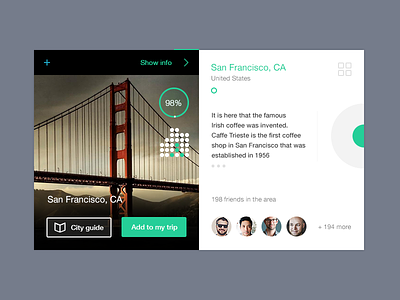Travel timeline
This is the travel diary screen from this app. Apparently you are writing your insights for the day 3 and you can:
✔ add info on how it was ✔ add photos ✔ post to your stream ✔ view your collections ✔ see your checkins ✔ read updates from friends
Current time and date are set automatically.
Now you know what green dots mean from this shot.
So those filled in with green are the days with the record in your diary.
On the left is a short summary of your trip:
✔ places you've been to ✔ current state ✔ planned dates ✔ status of your voyage: ongoing, not started, ended, delayed, etc. ✔ places where you plan to meet someone ✔ % of the trip covered
I'm still thinking how to best show the previous/next places in the trip.
@2x for non-retina folks
Feedback is always welcome!