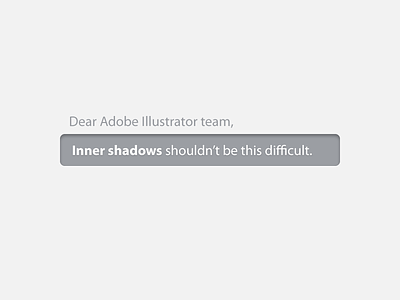Illustrator Inner shadows
In response to a question from Valery Sibikovsky on Quora. http://b.qr.ae/T21m7O
This is how I tackle the lack of inner shadows in Illustrator. A few things to note -
Using the pathfinder tool I've created a subtracted shape using the exact same shapes but with an offset and transform effect applied to make sure the object bounds stay the same. This ensures that you can accurately resize the grouped object without scaling issues.
Set document raster effect settings to 300dpi even when outputting to 72dpi. The ensures smoother blurring with even more control than Photoshop, values are not the same however. 1px PS blur does not equal 1px AI blur.
Over the past couple of months I've reduced the amount of layers necessary to what I think is the bare minimum. Would love to see a rebound of someone else's solution. I've attached the AI file if you wish to take a peak.