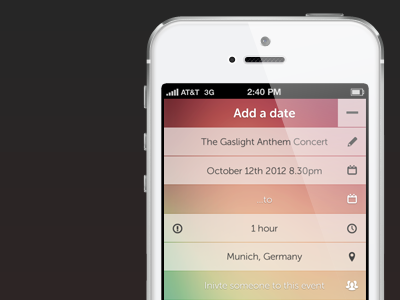...calendar app is back!
Here's the update you've been waiting for!!!
Finally I found someone who's joining me for this beautiful and easy to use calendar app for your iPhone. Right, that means this piece of awesomeness will be real soon.
This is a shot of that explains how to add a date.
You press the button in the top right corner and what you get is a list of options. You can add everything from a date, to a reminder or a location. There's a visual difference between stuff you've entered and options you can still choose from.
As usual, see attachements for details and a surprise. (Hint: you might find a second screen there that'll show you what it looks like to pick a date)
Press "L" for donuts. ;)
Feel free to follow me here and on twitter.
View all tags
Posted on
Sep 14, 2012
More by Tobias Negele View profile
Like