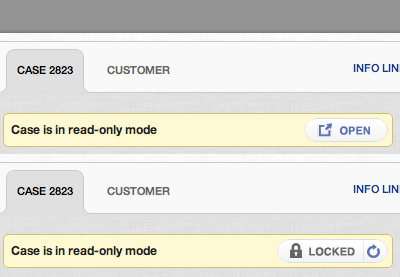I get all the glamorous design work. :)
Here's a very rough shot of a tricky little workflow/ui problem: how to allow a user to switch from read-only mode to edit mode in a multi-user system where only one person can edit at a time.
Eat your heart out icon designers! :)
For real though, let's look at this. It's actually an interesting problem, and representative of the kind of thing we have to think about often.
In our system there is a need for people viewing items in read-only mode to be able to switch into editing mode. Of course, there are many cases where someone else could be editing, so what do you do? Do you have the system poll to check if it's editable? Probably a good idea, but might be taxing on the system if done too often. So you might want to allow the user to call their own check, so you add a little refresh button, but then again, why not just try and move it to editing mode, as refresh could be an extra click?
These little UI problems almost always start out looking easy enough to solve and end up rabbit holes. And there are always more questions: how do you handle the case when another user opens a case (thus locking everyone else out) before the system can refresh? How is the mobile UI going to tackle this? Is this feature even available there? Etc. Etc.
(Oh, and I've not even run this by the engineers yet. Haha.)
FWIW - my initial thought here is to have the system poll on a reasonable interval (to be negotiated with our engineers) and if editing mode is available to show the "open" button. If it's locked, the user can refresh to see if it's available to open, and if so the button will change and they can click to open again. Sure it's an extra click, but I think that intentional action will be less jarring. For those cases where the case becomes locked while someone is looking at it, well, we'll just flip the icon to locked and trigger a error/notification.