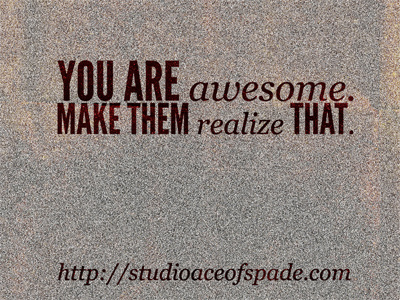October 2010
Hey Dribbble, you might be able to help me here.
This issue is REALLY getting me nuts. I've been working on that poster for the past hours and I would love to be able to get a jpg of it out without its colors shifting. I'm on a Win XP machine, using Photoshop CS3. I'm designing in RGB, because of the filters I'm using and I did not convert in CMYK. My color profile settings (ctrl+shift+K) are set on North American General Purpose 2, which is probably the default because I never touched it before today.
The following are thumbnails, please click on them for full size images.
Here's a screenshot of photoshop when I have the file open:
<img src="http://pix.toile-libre.org/upload/thumb/1287101164.jpg" />
Here's my file, saved as a jpg.
<img src="http://pix.toile-libre.org/upload/thumb/1287101276.jpg" />
It does the same color shift if I try to "stamp visible".
I looked a bit on the web and it seems that this issue is common when using "Save for the web", which is NOT what I'm using.