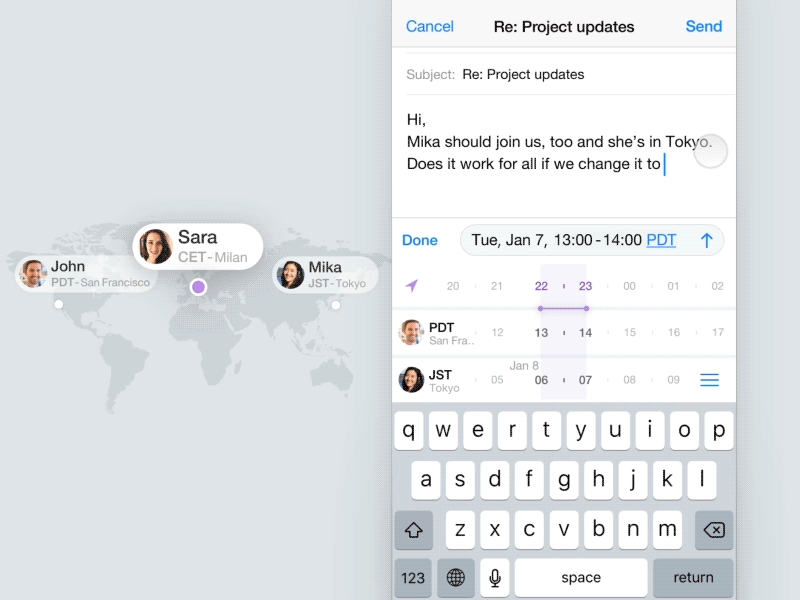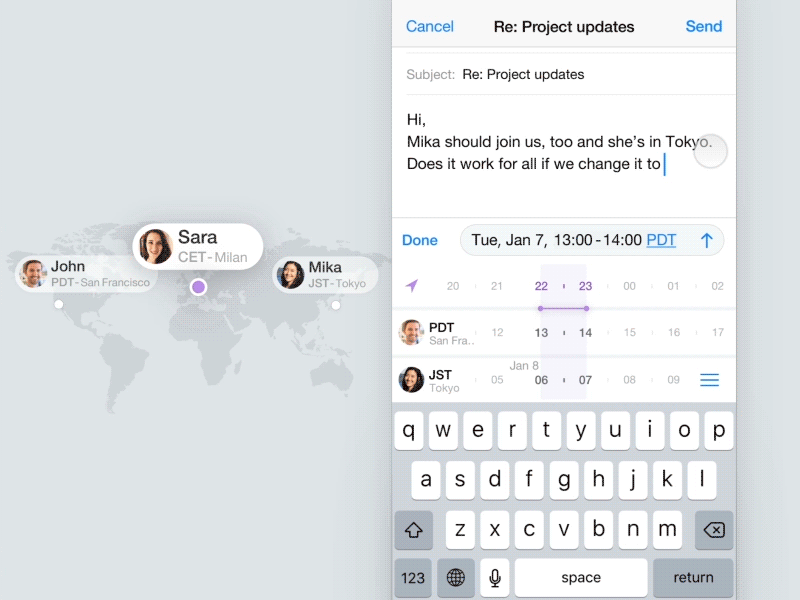Timezone Widget Concept 1
Every time I schedule a call with someone in a different time zone, I find myself opening Google, looking for the local time of people whom I’m responding to, calculate the time differences, decide on a time I’m available which is also reasonable for them -like, not in the middle of the night- , convert and write it according to their timezone again. When there are multiple different time zones you have to think of, it may get even more complicated. There are some converter websites or widgets, but they don’t make a big difference. So, I thought of what could be a solution for people from different timezones to schedule a meeting, directly where they are communicating, without having to open another app/site/widget.
I showed the concept as a feature of iOS Mail app. I added other helpful features a mail app could have, too (like text formatting, attaching files or photos etc.) so I included them all under a menu with a “+” button. There you could access your calendar, which shows the hours in timezones of the people in conversation, which could be automatically shown using their location info, possibly from their Gmail account. If anyone in the conversation hadn’t given permission for location info, you could enter the city/timezone manually tapping on the Timezone widget’s submenu.
The system could also have AI and say, the mail includes “..When are you available next week..”, and you open the Calendar widget, it can show up directly beginning with next Monday.
Once you select any day or time slot it would be typed in the mail, and you could create an event with one tap on that text. The recipient could then respond to it directly on the mail.
Another use case would be that you need to see any date/time written in the mail in your/any other time zone, for which I did timezone widget with a horizontal slider, which again would show automatically the people included in the conversation (using the submenu you can hide anyone or add another timezone/city manually, or change someone’s location, in case they're on travel)
Here is another animation showing a different type of scenario