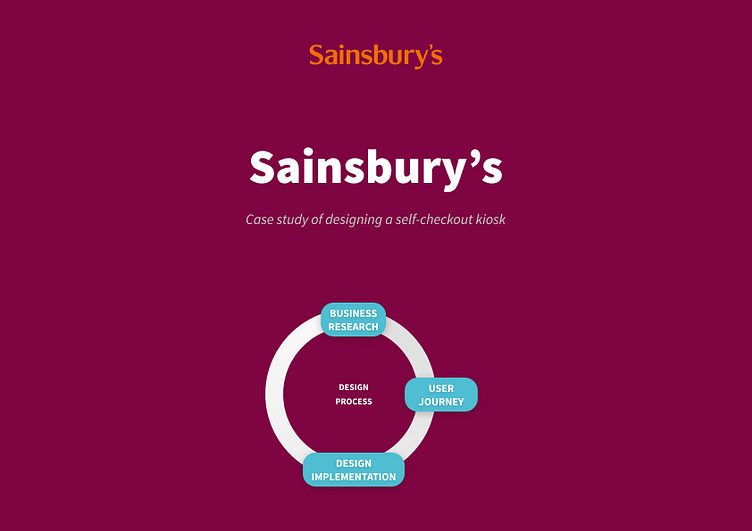Kiosk Design | Sainsburys
Business Research
In an increasingly digitised world, the user experience (UX) at self-checkout kiosks in supermarkets plays a critical role in customer satisfaction and operational efficiency. As technology evolves and user expectations change, it is essential to continually improve the design of these kiosks.
Problem Statement:
The current self-checkout kiosk design may not fully align with evolving user preferences, leading to occasional usability issues, user frustration, and potential loss of business. I aimed to address these concerns by proposing a new design.Enter your text here...
User Journey
Using FigJam, I highlighted the pivotal steps in the user journey when engaging with a self-checkout system.
I designed this flowchart to illustrate the initial user interface, offering three interaction pathways:
Scan item's barcode
Manually enter barcode
Ask for assistance
These choices initiate a series of user interactions aimed at barcode verification and product validation. The system subsequently assesses whether the item has been successfully placed in the bagging area before incorporating it into the user's basket and recalculating the total basket value.
Unhappy Paths and Error States
It's important not to neglect those scenarios when things go wrong - that's when users get frustrated most and will most likely end their journey. I've mapped those unhappy scenarios such as when an item is not recognised in the bagging area or if a payment gets declined.
Proposed Design
The self-checkout kiosk design aims to optimise the user experience by incorporating innovative features for seamless item scanning, manual entry, and efficient basket management.
Using variables and conditional interaction, the prototype introduces an auto-add/remove functionality based on items' quantity and updates the basket totals upon user interaction. This creates a more intuitive and responsive checkout process, which results in user satisfaction and ease of use at the self-checkout kiosk.
Key Features:
Auto-Add/Remove Functionality:
Upon increasing the item quantity, the system intelligently adds the product to both baskets.
Simultaneously, the system dynamically removes the "No item in your basket" placeholder, ensuring a visually responsive and clutter-free interface.
Manual Barcode Entry:
Users have the option to manually enter an item's barcode through a dedicated screen.
This feature caters to scenarios where items might not have a scannable barcode, offering flexibility in the checkout process.
Users can also choose from three preset items. To streamline the process for commonly purchased goods.