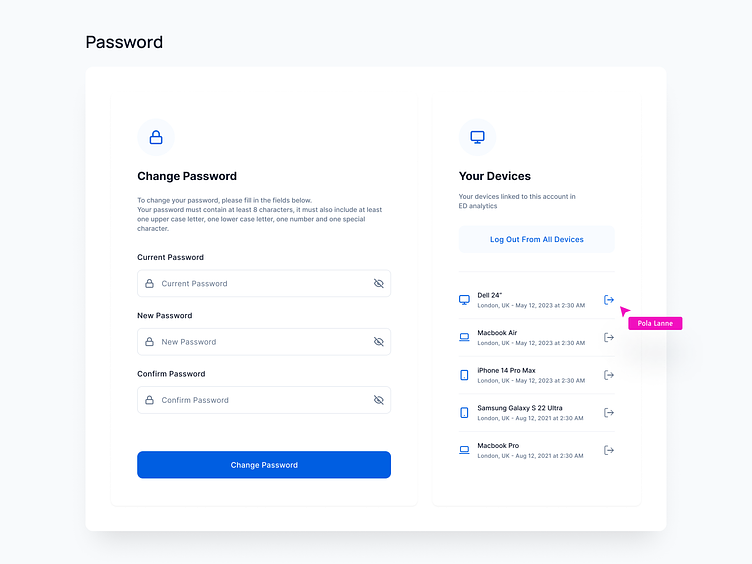Change password | Devices
Change password | Devices
When designing a "Change password" page, it's important to consider the user experience and ensure that the necessary elements are present to facilitate a smooth and secure password update process.
Header: The page should have a clear and concise header that states the purpose of the page, such as "Change Password" or "Update Your Password."
Current Password Field: Provide a text input field where users can enter their current password. This ensures that only authorized users can make changes to their account.
New Password Field: Include a text input field where users can enter their new desired password. Displaying a password strength meter or requirements (if applicable) can help users create a strong and secure password.
Confirm Password Field: Repeat the new password field to allow users to confirm their new password accurately. This helps avoid typing errors and ensures the user has entered their intended password.
Error/Success Messages: Display clear error messages if there are any issues with the entered passwords, such as passwords not matching or not meeting the required criteria. Similarly, show a success message when the password change is completed successfully.
Submit Button: Add a prominent "Submit" or "Change Password" button that users can click to initiate the password change process.
Cancel Button: Include a "Cancel" or "Go Back" button that allows users to abandon the password change process and return to the previous page or the account settings page.
Security Information: Provide a brief reminder about the importance of choosing a strong password and keeping it confidential. This can help reinforce good security practices for users.
Account Recovery Options: Consider providing links or information about account recovery options in case users forget their password or encounter issues during the change process. This could include links to password reset instructions or contact details for support.
Don't forget to press "L" if you enjoy watching this ❤️.
You can read my article on creating a "UX philosophy or who are UX Researcher"
Get in touch with me:
Behance | LinkedIn | Instagram
📩 Reach me at: linc.effect@gmail.com