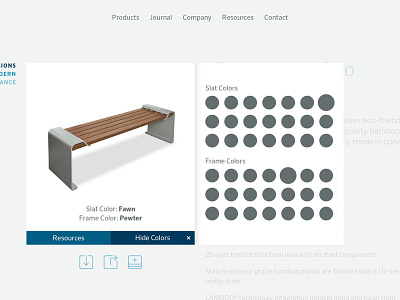Anova Product – Desktop UI (zoom)
Here’s a zoomed-in look at the desktop UI for Anova’s product pages. On clicking the “All Colors” button, a menu slides out with all available color options (shown here as gray circles). Try any color and the product photo changes in real time.
The product photo and associated UI elements remain static as you scroll through the list of features.
View all tags
Posted on
Jul 10, 2015
More by Grain View profile
Like