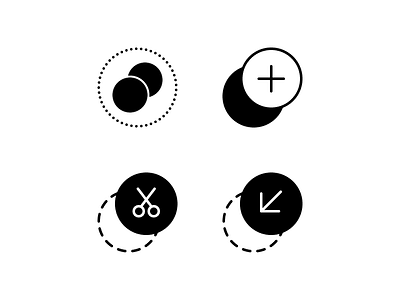Select All, Copy, Cut & Paste
I rarely edit text on a mobile device and on a desktop computer, I'm super comfortable with the keyboard shortcuts. Recently, I needed to edit a piece of text on an Android phone and got seriously confused by the Select All, Cut, Copy and Paste icons. I have three problems with them:
1. They are pictures of real-life objects, which means they have the same conceptual problem as the Save icon.
2. They don't convey any action, they are just static objects. The Copy icon might as well be just a stack of paper and the Paste icon is just a clipboard. How does that say "paste"?
3. They are just not very pretty and don't create a harmonious group.
So I was thinking about how they might be improved and this is what I came up with. Instead of pictures of pages, clipboards and lines of text, I'm using a circle to represent the object that's being manipulated, although it could be any other shape. I'm also using notion of depth, as if something is being lifted from the surface and then put back.
How would you improve the icons? I'd love to see your rebounds and hear what you think.