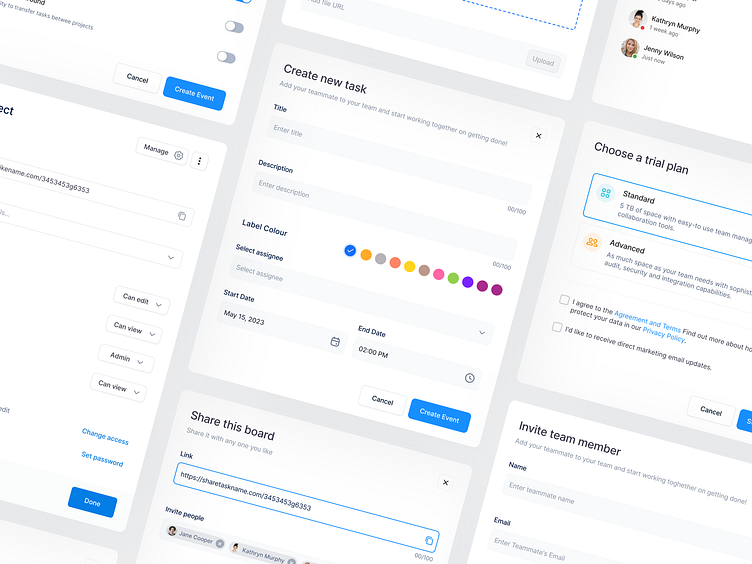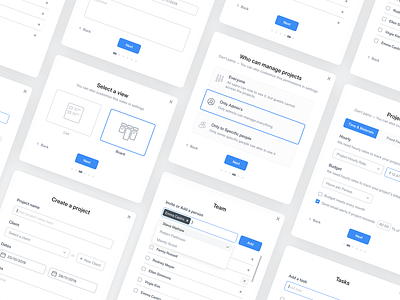Time Tracking Application
Hey Dribbblers 🏀,
To share the board, the user should be able to easily access the "Share Board" button within the project dashboard.
⚡️ Once the user clicks the "Share Board" button, they should be presented with a modal window that allows them to set the sharing permissions.
⚡️ The sharing permissions should be designed to be flexible and easy to use, with options such as read-only access or full editing access.
⚡️Upon setting the sharing permissions, the user should be able to easily copy a link to the board and share it with others.
Inviting Team Members:
⚡️ To invite team members, the user should be able to easily access the "Invite Team Members" button within the project dashboard.
⚡️ Once the user clicks the "Invite Team Members" button, they should be presented with a modal window where they can enter the email addresses of the team members they want to invite.
⚡️ The modal window should also allow the user to set the permissions for each team member, such as the ability to create new tasks or edit existing tasks. Upon setting the permissions and entering the email addresses, the user should be able to easily send the invitations to the team members and see their status on the project dashboard.
Hope you like it and feel free to leave comments and feedback.
Don't forget to press "L" if you enjoy watching this ❤️.
Thanks for checking it out!
If you have comments, let me know!
Say hello at 📧
ux.sergushkin@gmail.com
Visit my Website 🌎
dmitrysergushkin.com
For more inspiration, visit my profiles ✨