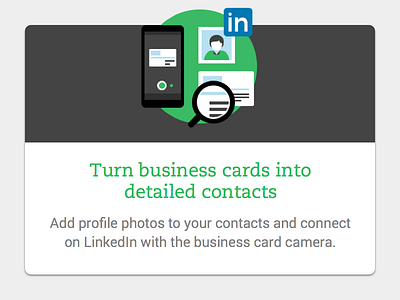Evernote Business Card Camera for Android
One of our most-requested Premium features is now available on Evernote for Android: business card scanning!
Swipe over to the Business Card camera mode in Evernote, then snap a photo of the card. Evernote will recognize the information on the card and create a new note. You can also add the information to your phone's contacts and connect on LinkedIn to include profile photos and other details about the person.
Illustration by the one and only @Carlos Rocafort
Read more on the Evernote blog:
Business Card Scanning Arrives on Evernote for Android
Download the latest Evernote for Android:
Google Play
View all tags
Posted on
Nov 26, 2014
More by Evernote Design View profile
Like