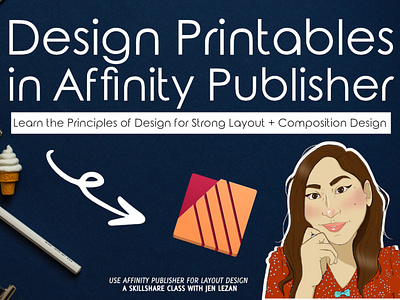Design Printables Using Affinity Publisher
If you like planning - make sure you check out some of previous classes on how to design physical planner stickers and my digital planning courses like how to create your own digital stickers for digital planning and how to make a digital planner in Affinity Publisher and Affinity Designer.
This month, I wanted to take you through my process of how I design bullet journal style digital printables that can be used for paper planning. I personally sell these products online, but this can also just be a personal project that you utilize for yourself. I find that I enjoy the concept of bullet journaling, but it can take quite a bit of time to draw all of the beautiful layouts that are out there by hand. So, my solution for that is to design them in Affinity Publisher.
In this class, I wanted to take things a step further - rather than just walking you through the process of designing a composition and how to use Affinity Publisher, I also wanted to share some of the theories behind what is considered “good” composition. At the very beginning of this class, we will go through some basics and tips for good composition and layout. Ideas that as you create printables more and more, will start to come more naturally. These design principles allow you to communicate ideas in visual format more effectively. Then, we will jump into the basics of Affinity Publisher.
Check it out here: https://skl.sh/3m2BgGk