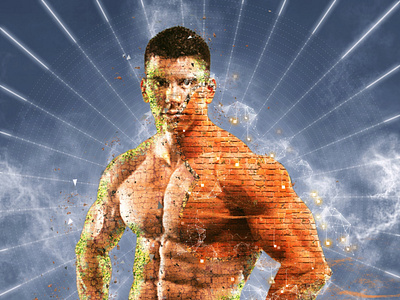Reconstruction Photoshop Action
Reconstruction Photoshop Action
This action is designed to transform your photo’s into real Reconstruction effect look. In just a click you can turn anyone into and this is very simple to use and you can use any color to brush the layers. This Action has been tested and working on Photoshop CS6 - CC+ Please watch the tutorial below.
Video Tutorial: https://youtu.be/0C0bcG2hBz0
Layers Guide: [For optimal use Frame for subject.psd]
1. "subject" Layer is for your subject.
2. "brush" Layer is for your subject Destruction.
3. "effect" Layer is for your the Repairing Effect.
Features:
It has 1 Action to Generate Reconstruction Effect.
It has 2 different OrbLight Options to help you suits on your subject.
It has 3 Smoke options click once no hassle editing.
Download Url
1: https://creativemarket.com/JLDesignsPH
2: https://filtergrade.com/vendor/jl-designs-ph/?orderby=price-desc
3: https://www.etsy.com/shop/JLDesignsPH
4: https://www.lazada.com.ph/jl-designs-ph/
5: https://www.carousell.ph/jlquizon09/
Follow me on
https://quizonjohnmark.myportfolio.com/
https://www.behance.net/jlquizon15
https://www.pinterest.ph/jlquizon15/photoshop-action/