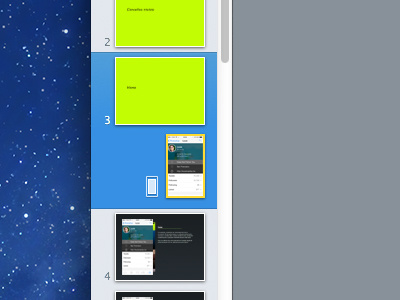Keynote Viewer
I have been thinking about this for some time, and now managed to draw something quickly between work breaks.
We all know how mighty and versatile Keynote is. From presentations to app prototyping, we can do a lot with it. But there’s room for a little more.
It’s 2013 and we still don’t have a solid tool to present our apps – even internally. We have great tools to preview them, but not to actually present them with transitions and the dynamics that every app has nowadays.
Keynote can solve that. We already have Keynote Remote, which connects directly to a Mac running Keynote for Mac. Why not benefit from that connection?
– A parallel slide
The Mac Keynote would have an option to include an additional sub-slide to an existing slide: a slide that would be sent only to connected iOS devices at the same time of the “main” slide. A parallel, second screen to the main one.
The size of that slide can be configured. 640x1136, 1136x640, 1024x768 and so it goes. By default, it creates a 640x1136 slide, already intending its purpose.
– Connection
That’s pretty simple and straightforward. A teacher - or a presenter, designer, developer… - opens his presentation on Keynote for Mac. He (or she) enables the outgoing connection and asks the attendees to open Keynote Viewer and, being on the same network, connect to his Mac.
And that’s it. It's all pretty raw and obviously there's room for more thought and enhancement. I did this for the sake of putting on paper and solidifying an idea. :)